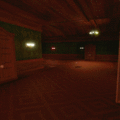mNo edit summary |
(We don't currently know if these price are official or not.) Tag: 2017 source edit |
||
| Line 12: | Line 12: | ||
|price=* {{Robux}} 30 (1 {{Revives}}) |
|price=* {{Robux}} 30 (1 {{Revives}}) |
||
* {{Robux}} 120 (5 {{Revives}}; for the price of 4) |
* {{Robux}} 120 (5 {{Revives}}; for the price of 4) |
||
* {{Robux}} 199 (10 {{Revives}}) <small>(Upcoming)</small> |
* {{Robux}} 199 (10 {{Revives}}); for the price of 7) <small>(Upcoming)</small> |
||
** This could be a placeholder. |
|||
* {{Robux}} 449 (25 {{Revives}}) <small>(Upcoming)</small> |
* {{Robux}} 449 (25 {{Revives}}); for the price of 15) <small>(Upcoming)</small> |
||
** This could be a placeholder. |
|||
|usage=Revive after dying in a run. |
|usage=Revive after dying in a run. |
||
|sound1='''Increase & Decrease Sounds''' |
|sound1='''Increase & Decrease Sounds''' |
||
Latest revision as of 02:43, 10 July 2025
<infobox layout="stacked"> <title source="title"><default>Revives</default><format>Revives</format></title>
<image source="image"></image> <group layout="vertical" show="completed"> <header>INFORMATION</header> <label>Type</label> <label>Time</label> <label>Essential</label> <label>Price</label> <label>Usage</label> </group> <group layout="vertical" show="completed" collapse="closed"> <header>SOUND FILES</header> </group> </infobox>
"I have unfinished business. "
- Back From The Dead Achievement description
Revives are a game mechanic which allows dead players to come back to life after dying, with a limit of doing this once per run.
 Overview
Overview
Revives are usually obtained by purchasing them from the Lobby Shop for ![]() 120 Robux at an offer of 5 for the price of 4, or 1 on the Death Screen for
120 Robux at an offer of 5 for the price of 4, or 1 on the Death Screen for ![]() 30 Robux (activates instantly). While players can purchase multiple revives, only one revive can be used per run.
30 Robux (activates instantly). While players can purchase multiple revives, only one revive can be used per run.
After a player's death, there will be a 5-minute window for players to use (or purchase) a revive before they are prevented from respawning. This timer was increased in The Content Update.
![]() Revives cannot be used if (with following pop ups):
Revives cannot be used if (with following pop ups):
- If a player has already used a revive in that run. (You can only revive in a run once.)
- If the reviving timer has run out. (Your time to revive ran out.)
- Rush, Ambush, Seek or A-120 ("Room For More" modifier only) are in effect. (Please wait until it is safe.)
- If a player died in (or other players in that run reached) The Greenhouse, The Electrical Room or from Rooms 190-200 in The Mines. (You cannot revive past this point.)
- If a player is in The Rooms or The Backdoor. (You cannot revive here.)
- Running out of time in The Backdoor, also in The Hotel and The Mines with Modifiers. (The floor's timer ran out.)
- If a player is playing with Admin Panel. (Admin Panel is enabled.)
- Getting jumpscared by Anti-Cheat Ambush, leaving a player with negative revives and unable to revive.
- If a player has over 100, if this happens, a player can still revive.
- Buying Revives with
 Robux in the Lobby Shop (
Robux in the Lobby Shop ( 120 ->
120 ->  5) or on the Death Screen (
5) or on the Death Screen ( 30 ->
30 ->  1).
1). - Joining the LSPLASH group for one free Revive and achievement (one-time obtainment method).
- Redeeming certain codes (one-time usage for each code).
- Buying any official DOORS-related Roblox UGC items in-game.
- Players must either buy them in-game or wear them if bought from the catalog.
- Earning certain achievements.
- Being gifted a Revive by another player.
 Bugs
Bugs
- After the code SIX2025 was released there is currently an infinite revive glitch using alt accounts and the gifting feature.[1]
- There is currently an on-going bug with the HOTEL- where players can't use revives at all, giving a message "Please wait until it is safe", even if no entities are attacking.
- For some reason, when you join LSPLASH's community group and join the game, you will not get a revive.
- If you get revived several times on Admin Panel, you may end up getting stuck in the void.
 Trivia
Trivia
- If a player dies within 20 seconds after reviving, a message will pop up saying that their revive was not used. (Don't worry; you kept your revive!)
- After the September 18th, 2024 Patch, revives are only used after the player(s) opens next door. This is useful for people who are having trouble getting past a certain boss room, like The Library, or The Nest.
- Players cannot revive in the last 10 rooms of The Hotel and The Mines.
- If a player is jumpscared by the Anti-Cheat Ambush, they will be given -100 revives, which can stack. This results in a player having to get their revives back to a positive number before they are able to use another revive.
- After The Hunt Update, a new revive animation would play after a player uses their revive.
- After The Hunt Update, if a player dies before the first door has been opened, they will instantly and automatically revive.
- If the player spawned with certain items (buying them in the Shop, or coming from another floor with items), dying would revive the player with those items again. So if the player dropped them before dying, they would be duplicated; however, this was patched in The Haunt Update: the player will respawn with no items.
- This happens to avoid unfair deaths, as there was a bug where the player could instantly die after spawning.
- Before The Mines Update, reviving in The Backdoor was permitted so long as the timer had more than 15 seconds left.
- If the timer was at or below 15 seconds, players were unable to revive ("The floor's timer ran out.")
- However, this message is still present even after the update.
- If the timer was at or below 15 seconds, players were unable to revive ("The floor's timer ran out.")
- Players will have God Mode for a few seconds after reviving.
- The top donators for Revives will be shown on the leaderboard in the Lobby.
- With the SUPER HARD MODE!!! modifier, players will always start the run with 999 revives. Also, using a revive doesn't take away a revive.
- Two developer's products about revives weren't used: "REVIVE YOURSELF INSTANTLY ( AGAIN )" and "REVIVE YOURSELF INSTANTLY ( YET AGAIN )".
- These two products were likely going to be used to revive twice and three times in the same run, but this was later discarded.
- It is likely that Guiding Light is the reason players are able to revive, based on the new revival animation added in The Mines Update and the fact that it is not possible to revive in The Rooms and The Backdoor, where Guiding Light is not present.
- If the Trick or Treat modifier is enabled, and the player revives, their knowledge of all the previous candy they've eaten will be lost. However, the candy will still retain its effects.
- A black outline was added on November 15th, 2024 to some texts in the "Revive" button while spectating: to the "Revive" text and to the text with the amount of revives left.
- Reviving with the Make Haste modifier while the timer is under 1 minute will add 1 extra minute to it.
- In the first days of The Content Update, a special message appears when in the Gift Revives menu when dead players that hadn’t revived once who left the game, it will say, “Nobody can take a Revive! Awkward…”
- Before The Content Update, the time window for reviving was only 30 seconds.
 Related achievements
Related achievements
|
Back From The Dead
|
|
Group Member
|
 Gallery
Gallery
- RevGamePassNew.png
The GUI button to revive.
- ReviveGuiRanOut.png
The GUI button to revive when the timer has run out.
- WaitUntilSafetyRevive.png
The GUI button to revive when there is an actively attacking entity.
- ReviveGuiTooFarIntoGame.png
The GUI button to revive when a player has reached The Greenhouse or Door 190-200 in the Mines.
- ReviveCannotReviveHere.png
The GUI button to revive when a player has died in a sub-floor.
- Skill issue exploiter.jpg
The GUI button to revive after dying to Anticheat Ambush.
The GUI button to revive after a player has died with the timer ran out in The Backdoor.
- RobloxScreenShot20250107 111151969.png
The message that appears when you are gifting a revive to a player.
- RobloxScreenShot20250107 111412468.png
A revive heart appearing on top of a dead player, making a choice if they want to gift a revive to them.
- Reviveanimation.gif
The new revive animation that plays once a player uses their revive.
- Screenshot 20241223-000957 Roblox.png
Ditto, but man bundle and glitched outside.
 References
References
{{#vardefine:columns|1}}
- ↑ https://www.youtube.com/watch?v=xqfTpT2Ji4U - Video showing how to do the revive glitch by Piano