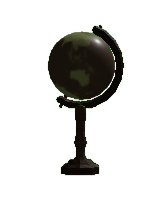(i think the "direct" and "optional" thing is kind of unnecessary, it's not exactly clear what direct is suppose to mean) Tags: Reverted Visual edit |
No edit summary Tag: 2017 source edit |
||
| (38 intermediate revisions by 17 users not shown) | |||
| Line 1: | Line 1: | ||
{{Stub|Better renders for barrel, radios and globe.}} |
|||
{{About|Interactables|[[Containers]] or [[Features]]}} |
{{About|Interactables|[[Containers]] or [[Features]]}} |
||
{{Mechanics |
{{Mechanics |
||
| Line 6: | Line 7: | ||
|type=Mechanic |
|type=Mechanic |
||
|usage= |
|usage= |
||
Slightly moves <small>(Bell, globes)</small><br> |
|||
|sound1='''Sounds''' |
|||
Makes a sound <small>(Typewriters)</small><br> |
|||
*Click |
|||
Stops the music <small>(Radio)</small><br> |
|||
[[File:ClickSound.mp3]] |
|||
Displays name <small>([[Paintings]])</small><br> |
|||
*Hold |
|||
Tips [[Jeff]] <small>(Tip Jar)</small><br> |
|||
[[File:HoldSound.mp3]]|sound2=}} |
|||
Changes the direction of the [[minecart]] <small>(Rail Lever)</small><br> |
|||
}} |
|||
<choose> |
<choose> |
||
<option>{{Quote| |
<option>{{Quote|This isn't a painting.|The message when interacting with a [[Seek]] crescendo [[Painting]].}}</option> |
||
<option>{{Quote|This painting is titled "(Painting name here)".|The message when interacting with a [[Paintings|painting]]}}</option> |
<option>{{Quote|This painting is titled "(Painting name here)".|The message when interacting with a [[Paintings|painting]]}}</option> |
||
</choose> |
</choose> |
||
'''Interactables''' are objects that can be interacted with by [[Player|players]] in-game that produce something when interacting with them, like noises, movement or messages. They do not have a direct effect on gameplay and progression. |
'''Interactables''' are objects that can be interacted with by [[Player|players]] in-game that produce something when interacting with them, like noises, movement or messages. They do not have a direct effect on gameplay and progression. |
||
''See below for the Note Breakdown, specifying what objects are NOT included on this article.'' |
|||
=={{Icons|Overview}} Overview== |
=={{Icons|Overview}} Overview== |
||
When a [[player]] is in-game, they have the ability to interact with certain objects situated around rooms. These objects, once interacted with, will only make sounds, movement and/or messages. |
When a [[player]] is in-game, they have the ability to interact with certain objects situated around rooms. These objects, once interacted with, will only make sounds, movement and/or messages. |
||
These objects can serve as none or an optional impact on gameplay. This means that they don't do anything, or they may do something that doesn't directly affect the gameplay and progression. Certain ''interactables'' also serve a dual purpose, meaning that in some circumstances they can either be directly required to be interacted with to progress, or optional. |
These objects can serve as none or an optional impact on gameplay. This means that they don't do anything, or they may do something that doesn't directly affect the gameplay and progression, or in some circumstances, doesn't need to be ''interacted'' with at all to progress. Certain ''interactables'' also serve a dual purpose, meaning that in some circumstances they can either be directly required to be interacted with to progress, or optional. |
||
=== Controls === |
=== Controls === |
||
| Line 34: | Line 31: | ||
=={{Icons|Interact}} List of Interactables== |
=={{Icons|Interact}} List of Interactables== |
||
=== The Hotel === |
|||
{| class="article-table" cellspacing="2" cellpadding="2" width="100%" |
{| class="article-table" cellspacing="2" cellpadding="2" width="100%" |
||
!Image |
!Image |
||
| Line 42: | Line 40: | ||
!Message |
!Message |
||
|- |
|- |
||
|[[File: |
|[[File:TypewriterNew.png|center|thumb]][[File:TypewriterClick.wav]] |
||
|Typewriter |
|||
|Bell |
|||
|Produces |
|Produces clicking noises. |
||
|None |
|None |
||
| On top of [[containers]] or tables in some rooms. |
|||
| On [[The Reception]]'s desk. |
|||
|N/A |
|N/A |
||
|- |
|- |
||
|[[File: |
|[[File:ReceptionBell.png|center|thumb]][[File:BellRing.wav]][[File:BellRingOverdone.wav]] |
||
|Bell |
|||
|[[Paintings]] |
|||
| Produces ringing noises until broken. |
|||
|Allows players to access the painting's name. |
|||
|None |
|||
|Almost every [[Hotel]] room, with some exceptions. |
|||
Also appears in [[Lobby|The Lobby]]. |
|||
|This painting is titled "[Painting name here]". |
|||
|- |
|||
|[[File:TypewriterNew.png|center|thumb]] |
|||
|Typewriter |
|||
|Produces clicking noises. |
|||
|None |
|None |
||
|On [[The Reception]]'s desk. |
|||
|On top of [[containers]] or tables in some rooms of [[Hotel|The Hotel]]. |
|||
|N/A |
|N/A |
||
|- |
|- |
||
|[[File:GlobeNew.png|center|thumb]] |
|[[File:GlobeNew.png|center|thumb]][[File:GlobeSpin.wav]] |
||
|Globe |
|Globe |
||
|Spins if interacted with. |
|Spins if interacted with. |
||
|None |
|None |
||
|On top of tables |
|On top of tables, usually in small rooms. One will also spawn within [[The Library]]. |
||
|N/A |
|N/A |
||
|- |
|- |
||
|[[File: |
|[[File:PaintingBlank.png|center|thumb]][[File:ClickSound.mp3]] |
||
|[[Paintings]] |
|||
|Fireplace |
|||
|Allows players to access the painting's name. |
|||
|Interacting with a [[candle]] lights up the candle. |
|||
| Lights [[Candle|candles]] and provides light. |
|||
|Some of [[Hotel|The Hotel]]'s rooms. |
|||
|N/A |
|||
|- |
|||
|[[File:VentGrateRenderNew.png|thumb|center]] |
|||
| Vent Grate |
|||
|Allows a vent or an opening to another room to be accessed. |
|||
| Is sometimes needed to access [[Levers]]. |
|||
|Basements in [[Hotel|The Hotel]]. |
|||
|N/A |
|||
|- |
|||
|[[File:Hackers Favorite Items.png|thumb|center]] |
|||
|Tip Jar |
|||
|Can be tipped up to 100 [[Gold]] before filling it up. Filling it will grant players a free custom booth in the Roblox game "Pls Donate", an [[achievements|achievement]] , and make Jeff have a happy expression for a few seconds. |
|||
Not to be confused with the [[Tip Jar|item]], which is unobtainable outside of using the "Prize Inside" [[Candy]]. |
|||
|None |
|None |
||
|Almost every room, with some exceptions. Also appears in [[Lobby|The Lobby]]. |
|||
|[[Jeff Shop]]. |
|||
|This painting is titled "(Painting name here)", or "This isn't a painting" if during Seek's crescendo. |
|||
|N/A |
|||
|- |
|- |
||
|[[File:Jeff Radio.png|thumb|center]] |
|[[File:Jeff Radio.png|thumb|center]][[File:Jeff's Jingle.ogg]] |
||
[[File:JeffRadioDistortion.wav]][[File:JeffRadioSmack.wav]] |
|||
|Jeff's Radio |
|||
|Radio |
|||
|Can be tampered with. Plays [[Soundtrack|''Jeff's Jingle'']] or [[Soundtrack|''Jeff's Jam'']] until the room unloads or until [[Rush]] comes. |
|||
| Can be tampered with. Plays [[Soundtrack|''Jeff's Jingle'']] or [[Soundtrack|''Jeff's Jam'']] until the room unloads or until [[Rush]] comes. |
|||
Interacting with it will abruptly switch the music before [[Jeff]] will look at the radio angrily and hitting it with it's right tentacle, switching the music back. |
Interacting with it will abruptly switch the music before [[Jeff]] will look at the radio angrily and hitting it with it's right tentacle, switching the music back. |
||
|None |
|None |
||
|[[Jeff Shop]]. |
| The [[Jeff Shop]]. |
||
|Pressing and twisting all the buttons and knobs seems to do nothing. (Removed) |
|||
|N/A |
|||
|- |
|- |
||
|[[File: |
|[[File:Hackers Favorite Items.png|thumb|center]][[File:GoldDecrease.mp3]] |
||
| Tip Jar |
|||
| [[Green Herb]] |
|||
| Can be tipped up to 100 [[Gold]] before filling it up. Filling it will grant players a free custom booth in the Roblox game "Pls Donate", an [[achievements|achievement]] , and make Jeff have a happy expression for a few seconds. |
|||
|On first interaction, heals the player for 25 health and grants the Herb of Viridis [[Status Effects|Effect]], which gives the player 10 health per door opened. |
|||
Not to be confused with the [[Tip Jar|item]], which is a non-canon version. |
|||
|Grants [[health|healing]]. |
|||
|None |
|||
| The Jeff Shop. |
|||
| N / A |N/A |
|||
|- |
|||
|[[File:Herbrender.png|thumb|center]][[File:SkeletonKeyOpen.mp3]] |
|||
|[[Green Herb]] |
|||
|When interacted with grants a passive 10 health regeneration per door. |
|||
|Optional |
|||
* Grants [[health]]. |
|||
|[[The Infirmary]]. |
|[[The Infirmary]]. |
||
|Your heart beats stronger than before... |
|Your heart beats stronger than before... |
||
|- |
|- |
||
|[[File: |
|[[File:Fireplaceinetract.png|center|thumb]][[File:FireplaceSoundMain.wav]][[File:FireplaceSoundBG.wav]] |
||
|Vines |
|||
|Fireplace |
|||
|Can be cut with [[Shears]] to gain access to what they cover or barricade. |
|||
|Interacting with a [[candle]] lights up the candle. |
|||
|Barricades shortcuts or areas with treasure. |
|||
|Optional |
|||
Covers [[Containers|vine chests]]. |
|||
| Vines as barricades are found in both [[The Courtyard]] and [[The Nest]]. |
|||
* Lights [[Candle|candles]] and provides light. |
|||
Vine chests are occasionally found throughout [[The Mines]]. |
|||
|Some of [[The Hotel]]'s rooms. |
|||
|N/A |
|N/A |
||
|- |
|- |
||
|[[File: |
|[[File:VentGrateRenderNew.png|thumb|center]][[File:VentPush1Hotel.ogg]] |
||
|Vent Grate |
|||
|[[Minecart]] |
|||
|Allows a vent or an opening to another room to be accessed. |
|||
|Can be pushed into and break wooden planks. |
|||
|Optional |
|||
| Sometimes has to be pushed to break wooden barriers blocking off certain areas of a room, which in some cases can be the exit. |
|||
Is rideable in [[The Caverns]]. |
|||
* May not need to be required to access in order to switch a [[The Basement|lever]]. |
|||
|Often found throughout [[The Mines]]. |
|||
|Basements |
|||
Will always be found in [[The Adit]], Door 101, [[The Caverns]], [[The Nest]], and [[The Railway Station]]. |
|||
|N/A |
|N/A |
||
|- |
|||
|[[File:Vine render.webp|center|thumb]][[File:ShearingSimulatorLol.wav]] |
|||
|Vines |
|||
| Can be cut with [[Shears]]. |
|||
|Optional |
|||
* Covers the door to the [[The Basement|Courtyard Basement]]. Can be opened with [[Shears]]. |
|||
|[[The Courtyard]] |
|||
|N/A |
|||
|} |
|||
=== The Mines=== |
|||
{| class="article-table" cellspacing="2" cellpadding="2" width="100%" |
|||
!Image |
|||
!Name |
|||
!Function |
|||
!Affect on Gameplay |
|||
!Location |
|||
!Message |
|||
|- |
|- |
||
|[[File:Rail Lever.png|thumb|center]][[File:MinesLeverPull.mp3|right|Ambience produced when pulled. ]] |
|[[File:Rail Lever.png|thumb|center]][[File:MinesLeverPull.mp3|right|Ambience produced when pulled. ]] |
||
|Rail Lever |
|Rail Lever |
||
|Can be pulled in order to change a [[minecart]]'s direction. |
| Can be pulled in order to change a [[minecart]]'s direction. |
||
|Optional |
|||
|Can be pulled in order for a minecart to switch rails. May not need to be required. |
|||
|Spawns randomly throughout [[The Mines]], as part of some of the minecart puzzles. |
|||
* Can be pulled in order for a minecart to switch rails. May not need to be required. |
|||
| N/A |
|||
|Spawns randomly throughout [[The Mines]], whenever a Minecart puzzle occurs. |
|||
|N/A |
|||
|- |
|- |
||
|[[File:MinecartNew.png|thumb|center]][[File:MinecartMoving.mp3]][[File:MinecartHit.mp3]][[File:MinecartPlankBreak2.mp3]] |
|||
|[[File:Lit up barrel.png|center|thumb]] |
|||
|[[Minecart]] |
|||
| Can be pushed into and break wooden planks. |
|||
|Dual Purpose |
|||
* Direct: Has to be pushed to break barriers blocking the door to the next room. Is also rideable in [[The Caverns]]. |
|||
* Optional: Can be pushed to open new areas of a room. |
|||
|Spawns randomly throughout most rooms of [[The Mines]]. |
|||
|N/A |
|||
|- |
|||
|[[File:Jeffsradiothemines.png|center|thumb]][[File:Jeff's Jam.ogg]][[File:JeffRadioStatic.ogg]][[File:JeffRadioSmack.wav]] |
|||
|Radio |
|||
| Can be tampered with. Plays ''Jeff's Jam'' until the room unloads or until Rush comes. |
|||
Interacting with it will turn off the music but Jeff will look at the radio angrily before smacking it, switching the music back. |
|||
|None |
|||
| The Jeff Shop. |
|||
|N/A |
|||
|- |
|||
|[[File:Hackers Favorite Items.png|thumb|center]][[File:GoldDecrease.mp3]] |
|||
| Tip Jar |
|||
| Can be tipped up to 100 [[Gold]] before filling it up. Filling it will grant players a free custom booth in the Roblox game "Pls Donate", an [[achievements|achievement]] , and make Jeff have a happy expression for a few seconds. |
|||
Not to be confused with the [[Tip Jar|item]], which is a non-canon version. |
|||
|None |
|||
| The Jeff Shop. |
|||
| N / A |N/A |
|||
|- |
|||
|[[File:Lit up barrel.png|center|thumb]][[File:FireplaceSoundMain.wav]][[File:FireplaceSoundBG.wav]] |
|||
|Barrel |
|Barrel |
||
|Interacting with |
|Interacting with a candle lights up the candle. |
||
|Optional |
|||
|Lights [[Candle|candles]] and provides light. |
|||
| Occasionally found within [[The Sewers]]. |
|||
* Lights [[Candle|candles]] and provides light. |
|||
|Most of [[The Sewers]] rooms. |
|||
|N/A |
|||
|- |
|||
|[[File:Vine render.webp|center|thumb]][[File:ShearingSimulatorLol.wav]] |
|||
|Vines |
|||
| Can be cut with [[Shears]]. |
|||
|Optional |
|||
* [[Containers|Vine chests]] or doors to [[List of Room Mechanics|lush rooms]], that can be opened by [[Shears]]. Can also be used as shortcuts to other areas of [[The Nest]]. |
|||
|Some rooms. |
|||
|N/A |
|N/A |
||
|} |
|} |
||
=={{Icons|Door}} Notes |
=={{Icons|Door}} Notes== |
||
*''Interactables'' were introduced during the initial game's release. |
*''Interactables'' were introduced during the initial game's release. |
||
* |
*Although having the ability to be interacted with by players, most ''interactables'' serve the same duty as normal decorations. |
||
*[[The Rooms]] do not contain any ''interactables''. |
*[[The Rooms]] and [[The Backdoor]] both do not contain any ''interactables''. |
||
=== |
===Note Breakdown=== |
||
This page does not include: |
This page does not include: |
||
*[[Items]] or buying [[items]]. |
*[[Items]] or buying [[items]]. |
||
*[[Containers]] (such as drawers, [[Rift|rifts]] and chests). |
*[[Containers]] (such as drawers, [[Rift|rifts]] and chests). |
||
*[[Hiding]] places (such as wardrobes, sewage grates, dumpsters, lockers and beds). |
*[[Hiding]] places (such as wardrobes, sewage grates, dumpsters, lockers and beds). |
||
*Crouchable decorations (such as fallen bookshelves and baggage carriers). |
*Crouchable decorations (such as fallen bookshelves and baggage carriers). |
||
*Interactable [[List of Entities|entities]] (such as [[Bob]], [[Jeff]] (buying) and [[El Goblino]]). |
*Interactable [[List of Entities|entities]] (such as [[Bob]], [[Jeff]] (buying) and [[El Goblino]]). |
||
*Puzzle events (such as the Circuit Breaker puzzle, Painting puzzle, Library puzzle, Anchor puzzle and Valve puzzle). |
*Puzzle events (such as the [[Circuit Breaker]] puzzle, [[Puzzle Painting|Painting]] puzzle, [[Library Book|Library]] puzzle, [[Anchor]] puzzle and [[Valves|Valve]] puzzle). |
||
**( |
**(The [[Minecart]] puzzle is the only exception to this). |
||
*Progressional events (such as [[The Basement|levers]], [[Room Key|padlocks]], [[Generator|generators]] and [[Generator|gate buttons]]). |
*Progressional events (such as [[The Basement|levers]], [[Room Key|padlocks]], [[Generator|generators]] and [[Generator|gate buttons]]). |
||
* |
*Exit events (such as exit rooms or the exit door at A-1000 in [[The Rooms]], and the exit door at the end of [[The Backdoor]]). |
||
*Currencies (such as [[Gold]]). |
|||
*Other events (such as [[Elevator|elevator buttons]] and [[The Backdoor|timer levers]] in [[The Backdoor]]). |
|||
*Other events (such as [[Elevator|elevator buttons]] and [[The Backdoor|timer levers]] in [[The Backdoor]]). |
|||
=={{Icons|Trivia}} Trivia== |
=={{Icons|Trivia}} Trivia == |
||
*Typewriters and [[paintings]] were going to have an [[Achievements|achievement]]. <ref> [https://twitter.com/LightningSplash/status/1686110876007346176?t=1m5BXQiizM5CedB3q6_FpA&s=19 we initially planned on adding achievements for things like inspecting all paintings and using typewriters and stuff. -LSPLASH, Twitter] </ref> |
*Typewriters and [[paintings]] were going to have an [[Achievements|achievement]]. <ref> [https://twitter.com/LightningSplash/status/1686110876007346176?t=1m5BXQiizM5CedB3q6_FpA&s=19 we initially planned on adding achievements for things like inspecting all paintings and using typewriters and stuff. -LSPLASH, Twitter] </ref> |
||
* The only ''interactables'' that you allow you to spam-interact them are the bell, the typewriter, the paintings, and the [[Jeff Shop|tip jar]]. |
|||
*The Reception Bell is the first ''interactable'' to make an appearance in the game. |
|||
*The |
* The Reception Bell is the first ''interactable'' to make an appearance in the game. |
||
* The Tip Jar is the only ''interactable'' that is also an [[Items|item]], but its [[Tip Jar|item version]] is non-canon, so it doesn't count. |
|||
* Fireplaces and Barrels are the only ''interactables'' that serve as natural light sources, making them an optional impact on gameplay. |
|||
*Some ''interactables'' can only be seen once in a run. |
*Some ''interactables'' can only be seen once in a run. |
||
*The rail lever sound when changing its direction sounds really similar from the game "Entity". |
|||
*Prior to [[Update Logs|The Mines update]], [[Jeff]]'s radio had an interaction message that said "Pressing and twisting all the buttons and knobs seems to do nothing." |
|||
**The game would have puzzles involving levers and when a lever was pulled, it would play a similar sound effect. |
|||
=={{Icons|Gallery}} Gallery== |
== {{Icons|Gallery}} Gallery== |
||
<tabber> |
|||
|-|Interactables= |
|||
This gallery is for all of the Interactables. |
|||
<gallery> |
<gallery> |
||
Typewriter.png|The Typewriter in-game. |
Typewriter.png|The Typewriter in-game. |
||
| Line 176: | Line 228: | ||
The radio’s message.jpeg|”Pressing and twisting all the buttons and knobs seems to do nothing.” after clicking on the Radio (before [[The Mines]]' release). |
The radio’s message.jpeg|”Pressing and twisting all the buttons and knobs seems to do nothing.” after clicking on the Radio (before [[The Mines]]' release). |
||
LeverInGame.PNG|The Rail Lever, seen while a player pushes a [[Minecart]]. |
LeverInGame.PNG|The Rail Lever, seen while a player pushes a [[Minecart]]. |
||
</gallery> |
|||
|-|Icons= |
|||
<!-- IMPORTANT; do not import a upcaled or a remastered image.--> |
|||
This gallery is for all of the Icons of Interactables. |
|||
<gallery> |
|||
HandOriginal.png|[https://create.roblox.com/store/asset/9873368030 Hand icon] |
|||
EyeOriginal.png|[https://create.roblox.com/store/asset/9873864431 Eye icon] |
|||
BulbOriginal.png|[https://create.roblox.com/store/asset/9874204694 Bulb icon] |
|||
Icons_iconhide2.png|[https://create.roblox.com/store/asset/10058643663 Hide icon] |
|||
LootOriginal.png|[https://create.roblox.com/store/asset/10058798678 Loot icon] |
|||
SkipOriginal.png|[https://create.roblox.com/store/asset/10325961736 Skip icon] |
|||
HealOriginal.png|[https://create.roblox.com/store/asset/10374289023 Heal icon] |
|||
CoinsOriginal.png|[https://create.roblox.com/store/asset/10482297351 Coins icon] |
|||
DonateOriginal.png|[https://create.roblox.com/store/asset/11329560072 Donate icon] |
|||
EnterSecretOriginal.png|[https://create.roblox.com/store/asset/11724086482 EnterSecret icon] |
|||
DialogueOriginal.png|[https://create.roblox.com/store/asset/11837250484 Dialogue icon] |
|||
TransportOriginal.png|[https://create.roblox.com/store/asset/11869222311 Transport icon] |
|||
TransportOnceOriginal.png|[https://create.roblox.com/store/asset/16720297506 TransportOnce icon] |
|||
Icons_ladder.png|[https://create.roblox.com/store/asset/13072446498 Climb icon] |
|||
FireOriginal.png|[https://create.roblox.com/store/asset/17775538976 Fire icon] |
|||
EnterOriginal.png|[https://create.roblox.com/store/asset/87076575086104 Enter icon] |
|||
</gallery> |
</gallery> |
||
</tabber> |
|||
=={{Icons|Gallery}} References== |
=={{Icons|Gallery}} References== |
||
| Line 183: | Line 258: | ||
[[Category:Lists]] |
[[Category:Lists]] |
||
[[Category:Miscellaneous]] |
[[Category:Miscellaneous]] |
||
[[Category:The Backdoor]] |
|||
[[Category:Hotel]] |
|||
[[Category:The Mines]] |
|||
[[de:Interagieren]] |
|||
[[ru:Рычаг]] |
|||
Latest revision as of 11:22, 6 July 2025
| "Oye... who do you think built this place? Interactables, I mean. " - El Goblino (altered) Interactables is currently a stub. Help the wiki by expanding it! The article will be finished soon. Content needed: Better renders for barrel, radios and globe. |
<infobox layout="stacked"> <title source="title"><default>Interactables</default><format>Interactables</format></title>
<image source="image"></image> <group layout="vertical" show="completed"> <header>INFORMATION</header> <label>Type</label> <label>Time</label> <label>Essential</label> <label>Price</label> <label>Usage</label> </group> <group layout="vertical" show="completed" collapse="closed"> <header>SOUND FILES</header> </group> </infobox> <choose> <option>
</option> <option>
"This painting is titled "(Painting name here)"."
- The message when interacting with a painting
</option>
</choose> Interactables are objects that can be interacted with by players in-game that produce something when interacting with them, like noises, movement or messages. They do not have a direct effect on gameplay and progression.
 Overview[edit | edit source]
Overview[edit | edit source]
When a player is in-game, they have the ability to interact with certain objects situated around rooms. These objects, once interacted with, will only make sounds, movement and/or messages.
These objects can serve as none or an optional impact on gameplay. This means that they don't do anything, or they may do something that doesn't directly affect the gameplay and progression, or in some circumstances, doesn't need to be interacted with at all to progress. Certain interactables also serve a dual purpose, meaning that in some circumstances they can either be directly required to be interacted with to progress, or optional.
Controls[edit | edit source]
The controls of using interactables on certain devices are as follows:
- On PC, players will have to press E to interact with an interactable.
- On mobile, players will have to press the pointer button near the top-left corner of the crouch button.
- On Xbox, players will have to press File:Xbox Button X.png or Xbox A to interact with an interactable.
 List of Interactables[edit | edit source]
List of Interactables[edit | edit source]
The Hotel[edit | edit source]
| Image | Name | Function | Affect on Gameplay | Location | Message |
|---|---|---|---|---|---|
| File:TypewriterClick.wav | Typewriter | Produces clicking noises. | None | On top of containers or tables in some rooms. | N/A |
| File:BellRing.wavFile:BellRingOverdone.wav | Bell | Produces ringing noises until broken. | None | On The Reception's desk. | N/A |
| File:GlobeSpin.wav | Globe | Spins if interacted with. | None | On top of tables, usually in small rooms. One will also spawn within The Library. | N/A |
| File:ClickSound.mp3 | Paintings | Allows players to access the painting's name. | None | Almost every room, with some exceptions. Also appears in The Lobby. | This painting is titled "(Painting name here)", or "This isn't a painting" if during Seek's crescendo. |
| File:Jeff's Jingle.ogg | Radio | Can be tampered with. Plays Jeff's Jingle or Jeff's Jam until the room unloads or until Rush comes.
Interacting with it will abruptly switch the music before Jeff will look at the radio angrily and hitting it with it's right tentacle, switching the music back. |
None | The Jeff Shop. | Pressing and twisting all the buttons and knobs seems to do nothing. (Removed) |
| File:GoldDecrease.mp3 | Tip Jar | Can be tipped up to 100 Gold before filling it up. Filling it will grant players a free custom booth in the Roblox game "Pls Donate", an achievement , and make Jeff have a happy expression for a few seconds.
Not to be confused with the item, which is a non-canon version. |
None | The Jeff Shop. | N/A |
| File:SkeletonKeyOpen.mp3 | Green Herb | When interacted with grants a passive 10 health regeneration per door. | Optional
|
The Infirmary. | Your heart beats stronger than before... |
| File:FireplaceSoundMain.wavFile:FireplaceSoundBG.wav | Fireplace | Interacting with a candle lights up the candle. | Optional
|
Some of The Hotel's rooms. | N/A |
| File:VentPush1Hotel.ogg | Vent Grate | Allows a vent or an opening to another room to be accessed. | Optional
|
Basements | N/A |
| File:ShearingSimulatorLol.wav | Vines | Can be cut with Shears. | Optional
|
The Courtyard | N/A |
The Mines[edit | edit source]
| Image | Name | Function | Affect on Gameplay | Location | Message |
|---|---|---|---|---|---|
| Rail Lever | Can be pulled in order to change a minecart's direction. | Optional
|
Spawns randomly throughout The Mines, whenever a Minecart puzzle occurs. | N/A | |
| File:MinecartMoving.mp3File:MinecartHit.mp3File:MinecartPlankBreak2.mp3 | Minecart | Can be pushed into and break wooden planks. | Dual Purpose
|
Spawns randomly throughout most rooms of The Mines. | N/A |
| File:Jeff's Jam.oggFile:JeffRadioStatic.oggFile:JeffRadioSmack.wav | Radio | Can be tampered with. Plays Jeff's Jam until the room unloads or until Rush comes.
Interacting with it will turn off the music but Jeff will look at the radio angrily before smacking it, switching the music back. |
None | The Jeff Shop. | N/A |
| File:GoldDecrease.mp3 | Tip Jar | Can be tipped up to 100 Gold before filling it up. Filling it will grant players a free custom booth in the Roblox game "Pls Donate", an achievement , and make Jeff have a happy expression for a few seconds.
Not to be confused with the item, which is a non-canon version. |
None | The Jeff Shop. | N/A |
| File:FireplaceSoundMain.wavFile:FireplaceSoundBG.wav | Barrel | Interacting with a candle lights up the candle. | Optional
|
Most of The Sewers rooms. | N/A |
| File:ShearingSimulatorLol.wav | Vines | Can be cut with Shears. | Optional
|
Some rooms. | N/A |
 Notes[edit | edit source]
Notes[edit | edit source]
- Interactables were introduced during the initial game's release.
- Although having the ability to be interacted with by players, most interactables serve the same duty as normal decorations.
- The Rooms and The Backdoor both do not contain any interactables.
Note Breakdown[edit | edit source]
This page does not include:
- Items or buying items.
- Containers (such as drawers, rifts and chests).
- Hiding places (such as wardrobes, sewage grates, dumpsters, lockers and beds).
- Crouchable decorations (such as fallen bookshelves and baggage carriers).
- Interactable entities (such as Bob, Jeff (buying) and El Goblino).
- Puzzle events (such as the Circuit Breaker puzzle, Painting puzzle, Library puzzle, Anchor puzzle and Valve puzzle).
- (The Minecart puzzle is the only exception to this).
- Progressional events (such as levers, padlocks, generators and gate buttons).
- Exit events (such as exit rooms or the exit door at A-1000 in The Rooms, and the exit door at the end of The Backdoor).
- Currencies (such as Gold).
- Other events (such as elevator buttons and timer levers in The Backdoor).
 Trivia[edit | edit source]
Trivia[edit | edit source]
- Typewriters and paintings were going to have an achievement. [1]
- The only interactables that you allow you to spam-interact them are the bell, the typewriter, the paintings, and the tip jar.
- The Reception Bell is the first interactable to make an appearance in the game.
- The Tip Jar is the only interactable that is also an item, but its item version is non-canon, so it doesn't count.
- Fireplaces and Barrels are the only interactables that serve as natural light sources, making them an optional impact on gameplay.
- Some interactables can only be seen once in a run.
- The rail lever sound when changing its direction sounds really similar from the game "Entity".
- The game would have puzzles involving levers and when a lever was pulled, it would play a similar sound effect.
 Gallery[edit | edit source]
Gallery[edit | edit source]
<tabber> |-|Interactables= This gallery is for all of the Interactables.
- Error creating thumbnail: File missing
The Bell in-game.
- Spain without the a.GIF
Ditto but spinning.
- Painting Theory.png
A Painting in-game.
- The radio’s message.jpeg
”Pressing and twisting all the buttons and knobs seems to do nothing.” after clicking on the Radio (before The Mines' release).
- LeverInGame.PNG
The Rail Lever, seen while a player pushes a Minecart.
|-|Icons= This gallery is for all of the Icons of Interactables.
- LootOriginal.png
- SkipOriginal.png
- TransportOriginal.png
- TransportOnceOriginal.png
</tabber>
 References[edit | edit source]
References[edit | edit source]
{{#vardefine:columns|1}}