<infobox layout="stacked"> <title source="title"><default>Hiding</default><format>Hiding</format></title>
<image source="image"></image> <group layout="vertical" show="completed"> <header>INFORMATION</header> <label>Type</label> <label>Time</label> <label>Essential</label> <label>Price</label> <label>Usage</label> </group> <group layout="vertical" show="completed" collapse="closed"> <header>SOUND FILES</header> </group> </infobox> <choose> <option>
"Whenever this happens, find a hiding spot!"
- Guiding Light
</option> <option>
"You might need to hop in and out of your hiding spot a couple of times."
- Guiding Light
</option> <option>
</option> <option>
"Minimize the time you spend hiding."
- Guiding Light
</option>
</choose>
Hiding is a basic mechanic which allows players to utilize specific pieces of furniture to survive from certain entities.
 Overview
Overview
When the player is near a hiding spot like a wardrobe or a bed, the hiding (![]() ) icon will appear. By pressing E on PC, the "hiding button" on Mobile or File:Xbox Button X.png on Xbox, it will play a short animation of the player entering the closet, or crawling underneath the bed (for The Hotel, or The Backdoor [only closet]), locker or fridge (The Rooms), or entering the lockers, crawling into sewage grates, or getting into the dumpsters. To exit a hiding spot, players will need to walk forward or press the exit button on mobile.
) icon will appear. By pressing E on PC, the "hiding button" on Mobile or File:Xbox Button X.png on Xbox, it will play a short animation of the player entering the closet, or crawling underneath the bed (for The Hotel, or The Backdoor [only closet]), locker or fridge (The Rooms), or entering the lockers, crawling into sewage grates, or getting into the dumpsters. To exit a hiding spot, players will need to walk forward or press the exit button on mobile.
 Hiding Places
Hiding Places
<tabber> The Hotel=
|
Wardrobes Wardrobes are the most abundant hiding spot in The Hotel, spawning from doors 1-88. They act as a basic hiding spot that can protect you from some entities. The player hides in them by getting into the empty interior and closing the wardrobe doors. And they are a primary hiding spot, up until door number 88. | |
|
Beds Beds are hiding spots found in The Hotel spawning from Doors 1-88 that the player can hide under. They appear to be just a normal bed with red covers white pillows. The player hides under the side they are facing. There are three variants of beds, one with one pillow hiding one person and one with two pillows hiding three people. The last bed is The Infirmary bed and is not interactable. | |
|
Toolsheds Toolsheds or Cupboards are the closets found inside The Courtyard, The Greenhouse, and The Electrical Room. They appear pretty much like wardrobes, but in rougher shape. The player hides in them the same way as a closet. |
|-| The Mines=
|
Lockers Lockers are the most abundant hiding spot in The Mines and protect the player from some entities. They appear to be an empty locker with two doors and a dark gray texture likely made of metal. The player hides in it the same way as a closet. | |
|
Circular Vents Circular Vents are hiding spots in The Mines that can protect you from some entities. It appears to be a vent with a hollow pipe behind it. The player hides in it by opening the vent and climbing in. | |
|
Dumpsters Dumpsters are hiding spots uncommonly found in The Mines. They can be found in the four-way junction and flooded rooms. The player hides in them by opening the lid and jumping in. Dumpsters can hide 2 players at once. | |
|
Toolsheds Toolsheds or Cupboards are the only hiding spot found in two different floors. They appear pretty much like wardrobes, but in rougher shape. In The Mines, Toolsheds can be found in sinkhole rooms. |
|-| The Backdoor=
|
Backdoor Closet Backdoor Closets look like the mix of Wardrobes and Toolsheds. It functions identically to wardrobe beside from the absence of Hide. |
|-| The Rooms=
|
Lockers Lockers are main hiding spot in The Rooms. They appear as a one door locker with a cubic design and have a basic animation of the camera swinging to the locker. | |
|
Fridge The fridge is a hiding spot that only appears in one room in The Rooms. It is a recolored locker in white form, and it looks like a fridge. |
|-| April Fools Events=
|
Retro Closets Retro Closets are main hiding spot in Retro Mode. They appear as a two door box with a handle and studs all over the closet. When opening the doors, they swing open. Multiple people can hide in one Retro Closet. Hide cannot appear in these closets. | ||||||||||||||||||||||||||
|
Hiding Boxes Hiding Boxes are hiding item added during the 2025 April Fools Event. It takes the appearance of a cardboard box and acts as a portable one-time use hiding spot. The item can appear in rooms and in sub-rooms when playing Ranked Mode. Hide cannot appear when using it. </tabber> See the example below to know which entities can be avoided hiding and which cannot. (NOTE: Harmless entities are not included)
Notes
Modifiers ModifiersNowhere To Hide
"Hiding spots are no longer guaranteed for everyone." Floors: The Hotel, The Mines Error creating thumbnail: File missing +10%
|
|
Out Of My Way
|
|
Rebound
|
|
Betrayal
|
|
Eviction Notice
|
|
Meet Jack
|
|
In Plain Sight
|
|
Under New Management
|
 Gallery
Gallery
- Error creating thumbnail: File missing
A render of a wardrobe, with Hide inside.
- LockerRoomsBroken.png
A broken locker in The Rooms.
- Error creating thumbnail: File missing
Jack preventing the player from hiding.
Eyes inside a wardrobe.
Ambush, but seen from inside a wardrobe.
The bed, seen near a dresser.
- Lots of beds.jpg
Old Infirmary with multiple custom hospital beds.
- Levitation.png
A floating closet in the Seek chase.
- Error creating thumbnail: File missing
The hiding icon while being inside a wardrobe.
- Error creating thumbnail: File missing
Hide in a Sewage Drain
A wardrobe after "Disable Hiding Spots" is voted with the Chat Control Modifier.
 References
References
{{#vardefine:columns|1}}- ↑ Q: "Is hiding under beds going to gain a use?" A: "i have been brainstorming ways to give it a use and i have a couple of ideas, we'll see" -Redibles
- ↑ [1] Q: "Will there be a Jack for Vents or Beds????" A: "there originally was going to be a jack-equivalent for hiding under the beds but wasn't added due to splash not going through with it (though it might come back at a later time)" -Wowzers