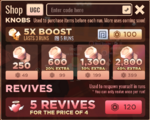<infobox layout="stacked"> <title source="title"><default>Lobby</default><format>Lobby</format></title>
<image source="image"></image> <group layout="vertical" show="complete"> <header>Floor Information</header> <label>Rooms</label> <label>Date Added</label> <label>Sound Files</label> </group> <group layout="horizontal" collapse="open"> <header>UPDATES</header> <label>← Previous</label> <label>Next →</label> </group> </infobox>
"Enjoy your stay!"
- Welcome Achievement description.
The Lobby is a canon[1] location where players spawn when they join DOORS. It is also a community hub for DOORS players to communicate and strategize for an upcoming run.
 Overview
Overview
The Lobby contains twelve elevators, with six on each side of the room, which offer 1-4 player-sized lobbies that players can enter to start a run. Players can also view achievements they've received from completing them mid-run, which can be showcased next to their death count, or in its seperate tab, located to the right of the Lobby Shop. In the chat box, the game will also send messages that offer insights to players, as well as dev messages. In-game settings can also be tweaked here.
Opening up the shop grants players the ability to purchase knobs and revives, along with boosts that last for three runs (5 if the player has roblox Premium). Purchases are added up to the leaderboard, and the top 20 donators will be listed on a board near the left side of the Lobby.
To the right of the Shop button there are options to view achievements, tweak Game Settings, and the game Credits.
Players can make their own custom elevators for The Hotel, The Mines and The Backdoor ( 2024 Trick Or Treat Event elevators have mods on and give out random candy with a catch) in the Lobby. They can choose up to 50 players in their game, as well as a friends only option. This also applies for Modifiers, in which you will need to require the 'Rock Bottom' achievement to allow use to the elevator. In Private Servers, you can have up to 12 people in a single elevator. Note: To make a custom elevator for The Backdoor, you will need to require the 'Detour' achievement.
There are several extra areas around the Lobby, with most of them just being minor places to explore. The most obvious one is the outdoors, showing the exterior of The Hotel, a sign that simply displays "HOTEL", a stone staircase, the water surrounding the area, and the entrance to The Backdoor that can only be entered if players have the 'Detour' achievement. Another alcove appears to the right of the entrance, with three boarded up doors and two closets. On the opposite side is a small hallway with a door at the end, and the leaderboard in the middle of the right wall. At the opposite end is a small downstairs area, with Backdoor-styled items such as a broken and boarded up door, three closets, two tables, plenty of boxes and a locked gate. Meanwhile, at the other side of the downstairs alcove is a blocked off passageway, with Seek's eyes seen inside.
Depending on the update, more merchandise gets placed in the game.
 Entities
Entities
- Timothy
- Sally
- Seek (Eyes only)
- Curious Light (Backdoor Entrance)
- Figure (Pieces of flesh only)
- Bob (During 2024 Halloween Event)
 Doors
Doors
The Lobby has only two doors, those being the Backdoor Elevator and the Lobby Doors that lead players in and out of the lobby. These doors do not make any sound when opening them. Lobby Doors are very similar to the Office Doors found in The Hotel, with both designs looking very similar, both having a “WELCOME” mat next to them, and they also open just from the players pushing them. The Lobby also has the Backdoor Entrance Doors, which function like the elevator to the Backdoor.
Lobby Doors have the design very similar to the Office Doors found in The Hotel, with them being split into two separate doors to make one full door. Unlike Office Doors, they have handles and have different windows. They do not make any noise when opening them.
Backdoor Entrance Doors are found outside of the Lobby and function like the elevator to the Backdoor subfloor. In order to access it, players must have the “Detour” badge to enter the elevator. The Backdoor Entrance Door has a design of a dark brown door with a panic-bar to open the door, as well as a yellow exit sign above the door; this implies that the door was used for emergency exits, as the door has a panic bar to quickly push the door and enter The Backdoor, to further prove this, it also has an exit sign, meaning that this was an exit or an emergency one.
 Bugs
Bugs
- Sometimes entering the elevator will still show player's model outside of the elevator.
- A much rarer occurrence will cause players model to remain in the elevator even after exiting.
- When player enters the modifier elevator, the outside lobby music can be heard for a brief moment sometimes.
- It is possible to go through many walls with certain Roblox emotes. The most consistent and easy one is to do this is Hero Landing.
- If a player touches the entrance door while it's closing, there is a chance that a player can fling.
- Currently, there is a bug, where players can see another players custom Elevators by standing near The Backdoor entrance[2].
 Trivia
Trivia
- The soundtrack used for the inside of the Lobby is Dawn of the Doors.
- The soundtrack played when the camera exits the Lobby is Dusk of the Doors.
- Players can sit on the various chairs and sofas around the Lobby as of the Content Update.
- This mechanic was temporarily disabled in the Haunt update.
- As soon as you enter the Lobby when joining the game, text will appear on a player's screen stating a warning for flashing lights, loud noises and jumpscares. It also recommends audio, and states that the game is still in Alpha.
- Multiple entities can be seen throughout this floor, all of them being harmless.
- Sally can be seen peeking through a window outside the area a floor above.
- Timothy can be seen on a spider web in the doorway to the secondary hallway to the left of where a player first spawns.
- Seek's eyes are seen in an alcove at the top right corner of the main room.
- Curious Light appears near The Backdoor entrance, and is shown off more when a player lacks the "Detour" achievement.
- There is flesh in the barricaded room with Seek's eyes. This may indicate that Figure has been there or something related to it.
- Bob resided on a small couch during The Haunt update, donning a pumpkin head.
- Before The Backdoor update, plushies were seen on a shelf attached to the fireplace.
- After the Hotel+ update, a Screech Plushie was added on top of the fireplace.
- The Seek Plushie was added when its campaign was over.
- Interestingly, El Goblino's plushie did not appear in the Lobby, even after the campaign for it ended.
- In the post-Hunt update, a couple piles of gold have appeared where the plushies were.
- During the Tower Heroes x Doors Event, multiple Tower Heroes Cosmetics were added to the Lobby.
- In the left hallway in the Lobby, there was an interact button that would take players to Tower Heroes. It was removed a few days after the event ended.
- El Goblino, Soda Pop, Scientist and Chef from Tower Heroes were found on a table with a Painting taking players to Tower Heroes for the Event
- This was right next to Sally's and Timothy's hallway.
- Lemonade Cat could be found in a bookshelf in the Lobby, Kart Kid could be found near an armchair, Byte and a Goblin could be found on separate tables, and Wizard and a Slime near the fireplace.
- All of the entities found in the Lobby are harmless. However, Seek, Sally and Timothy are harmful in the Hotel and/or The Mines.
- During The Hunt event, Seek's eyes had been replaced with special elevators for the event of the same name and/or the backdoor.
- Outside the glass doors, players can see a stone staircase as well as chunks of floating grass and floating pieces of the Hotel exterior.
- Prior to the post-Hunt update, the stone staircase was a wooden bridge.
- Players can also see the bridge in A-1000, the exit to The Rooms.
- Prior to the post-Hunt update, the stone staircase was a wooden bridge.
- If close enough, the FNAF 2 Hallway Ambience Sound be heard through the door in the hallway with the donator leaderboard.
- As of the modifiers update in August 26th 2023, VIP servers no longer have the 2023 April Fools Event's "SUPER HARD MODE!!!" elevator.
- Sometimes, when a player spawns into the Lobby with a UGC item that doesn't fit the avatar requirements, they will be presented with a message saying: 'Accessory removed: -item name-: WAY too big, a trend in some obtrusive UGC hats. If this is incorrect, please report this as a bug.'
- The text on the leaderboard used to be textboxes, allowing players to change the text to whatever they desired.
- This was only visible in that player's screen.
- The leaderboard refreshed every 30 seconds.
- The Roblox chat filter did not apply to the leaderboard.
- Once a player joins, there will be a random message that will appear in the chat every 10 minutes. These include:
- "The more friends you're with, the more Knobs you'll gain!"
- "Look behind you"
- "We've got more content coming up soon, follow our Twitter (check our game's social links) to stay updated!"
- "Knobs allow you to purchase items before your run starts."
- Since June 1st 2024, if a player has a different animation, they would use it in the lobby.
- This was also the case before Hotel+.
- After the Modifiers update, it is no longer possible to jump in the Lobby on mobile.
- The hallway that was barricaded and had Seek's eyes has been moved to the back of the main lobby room since the conclusion of The Hunt.
- The Hunt update banner in The Backdoor elevators hallway overlapped everything, such as: Player's model and nickname, elevators, etc.
- This was to keep it visible in case of players gathering around the banner.
- The lobby soundtrack alters when the camera enters/exits the hotel building, not when player does.
- After the post-Hunt update, when a player reaches a certain height of the map, they will teleport to the spawn point. This happens if a player falls off the map somehow.
- Before the update, if a player fell off the map, they would fall for a long time. Eventually the player would die, but never respawned again.
- It is possible to interact with certain objects in the Lobby. However, these interaction prompts aren't visible. When the player is close enough and is looking at the object, an extremely low sound can be heard, meaning the player is in the range of the interaction.
- It is possible to interact with the painting to the left to the spawn point. If the player presses "E" near the painting while looking at it, a text with the name of the painting will appear, exactly like it does in =The Hotel.
- Players can also "interact" with the drawers in the Backdoor zone, near the end of the interior of the Lobby. The drawers won't open, however, when pressing "E", the interaction sound can be heard, and an error on the console (F9) will appear.
- With the addition of Bob in the Trick or Treat event, it was also possible to interact with him, holding "E" for a long time while looking at him being close. The interaction worked exactly as in Jeff Shop, the text "...Nothing happens." would appear.
- During the Trick or Treat event, if you went down the stone stairs and positioned your camera at the right angle, you could see the trick or treat leaderboard under the Lobby.
- Custom elevators are created in the sky, over the Lobby, sometimes it is possible to see them from the outside.
- As of November 15th 2024, players' names have a black outline in the Lobby while on PC. On November 21, this feature made it come to mobile devices.
- If a player's display name is "LSPLASH", "Lightning_Splashs", "lightning_spiash", "Ligthing_splash", "Ligthing_spiash", "Lightning_Splash" or "Redibles", their avatar will become completely red and will have no clothes and no accessories, and the name shown on the player's head will be replaced by "[ NOT REAL ]".
- This has been made so no one can trick anyone into thinking they are Lightning_Splash or Redibles.
- In the current Voice Chat Lobby, the Trial And Error badge shows as its old color, the one before its rework that made it a lot easier to get.
 Related Achievements
Related Achievements
|
Welcome
|
|
Welcome Back
|
|
Group Member
|
 Gallery
Gallery
- Replace this later!!.png
A view of the outside area.
- Lobbynewroom2.png
The far-left downstairs alcove, with objects in The Backdoor's style.
- Lobbynewroom.png
The right alcove that replaced The Backdoor's entrance.
- Mysterious post-hunt barricaded door.png
A barricaded door, seen in the downstairs alcove.
Curious Light outside the Lobby.
- Post hunt backdoor entrance.jpg
The current Backdoor entrance. (3D View)
- Windowlobby.png
Sally peeking out a window in the outside area.
- Player Outside Elevator.png
An example of a player stuck outside the elevator.
An example of an elevator.
- Outside Of Lobby.png
Bridge outside the Lobby, before the post-Hunt update in one of the game's thumbnails.
- Screechplushinthelobby.jpeg
Screech plush on the fireplace mantel in the Lobby, before the post-Hunt update.
- LobbyImage.png
A wider view of the Lobby, before the post-Hunt update.
- Error creating thumbnail: WARNING: The convert command is deprecated in IMv7, use "magick" instead of "convert" or "magick convert"
convert: non-conforming drawing primitive definition `0' @ error/draw.c/RenderMVGContent/4553.
The Lobby, but in a side-view, before the post-Hunt update.
- Tower Heroes Lobby.jpg
The teleport to Tower Heroes during the Tower Heroes x DOORS event.
A modifier generated elevator outside the map.
- Seek plush in the lobby.JPG
Screech and Seek plush in the Lobby, before the post-Hunt update.
- THE HUNT ENTRANCE HD.png
The Backdoor elevator entrance, that was added during The Hunt update.
- VISUALGLITCH THEHUNTBANNER.png
The Hunt banner, visible through a player.
- The sea lobby.png
Water surrounding the Lobby.
- Staircase.png
The Staircase outside the Lobby
- RobloxScreenShot20240503 030701912.png
Ditto but downstairs
- Super Hard Mode Elevator.png
The SUPER HARD MODE (April Fools 2023) Elevator
- TABS.png
The Tab Sidebar, which includes the LobbyShop, Achievements Tab, Settings Tab and Toggle Voice Chat Tab (Pre-Content update).
- Error creating thumbnail: File missing
The Elevator Tab, where you can make custom elevators for The Hotel, The Mines and The Backdoor (Pre-Content update).
- Error creating thumbnail: File missing
The Menu for The Hotel where players do not have the "Rock Bottom" achievement (After The HUNT update, but before The Content update).
- Error creating thumbnail: File missing
The Menu where you can create an elevator for the Backdoor. (Requires 'Detour' achievement to create).
- WARNING.png
The warning players receive as soon as they join the game and enter the Lobby (After Hotel+ update, but before The Mines update).
- Error creating thumbnail: File missing
The thumbnail of DOORS's official X account, depitcting a darker version of the Lobby.
- Error creating thumbnail: File missing
Players in the Mines Elevator.
- Lobby painting.png
A player interacting with the painting in the Lobby.
- The Mines Elevator.png
Mines Elevator from an outside view.
- Static-assets-upload4216189106578809202.webp
The Backdoor Entrance blocked by Curious Light.
- LeaderboardUnderLobby.png
The 2024 Trick Or Treat Event leaderboard under the Lobby.
- Lsplash display name.png
A player whose Roblox display name is LSPLASH.
- Wlfikf.png
The newly updated UGC shop area in the Lobby. (As of 2/28/25)
- Screenshot 2025-02-28 212419.png
The updated Lobby, as of 2/28/25
 References
References
{{#vardefine:columns|1}}
- ↑ LightningSplash on Twitter: "Q: does the lobby being in the middle of the void matter lore wise A: the lobby's location is canonical" (link)
- ↑ https://doors-game.fandom.com/f/p/4400000000000200477/r/4400000000001213979 - Players can see custom elevators by standing near Backdoor entrance.