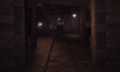<infobox layout="stacked"> <title source="title"><default>Minecart</default><format>Minecarts</format></title>
<image source="image"></image> <group layout="vertical" show="completed"> <header>INFORMATION</header> <label>Type</label> <label>Time</label> <label>Essential</label> <label>Price</label> <label>Usage</label> </group> <group layout="vertical" show="completed" collapse="closed"> <header>SOUND FILES</header> </group> </infobox>
"You were hit by a minecart... Don't stand in the way of fast moving heavy objects."
- Guiding Light
Minecarts are objects that are present in The Mines. They have two mechanics: they can be used to unlock the next door by breaking wooden planks, and they can be ridden in the Seek minecart chase.
 Usage[edit | edit source]
Usage[edit | edit source]
Pushing[edit | edit source]
The Minecarts spawn on rails, and players can push Minecarts by interacting with them, in which the Minecart will slowly move in whichever way the rails or a nearby lever point. Players can flip said levers in order to change the rail direction. If it's in the wrong direction, the minecart may fall down a bottomless pit or just requires being pushed back. If the previous minecart falls down a pit, a new one will be generated by what seems to be Guiding Light.
The player must use these Minecarts to break wooden planks which are blocking the next door. Additionally, Minecarts can serve as a hindrance as they can block pathways.
The player may also hit another player with the Minecart, causing them to be stunned and take damage. They can also be killed by this (excluding the starting room).
Riding[edit | edit source]
During the first Seek chase in The Mines, the player will fall, attempting to jump across a gap at Door 146. They will land in a moving minecart that was spawned by Guiding Light. The player will then need to redirect the minecart to the correct path (indicated by arrows and the Guiding Light); otherwise, they will crash and instantly die. They will also need to crouch when necessary to avoid wooden planks, dealing damage and blinding them if hit.
Whilst in a Minecart, you cannot use or even select any items whatsoever, making said segment of the Mines Seek Chase more difficult since you cannot use a Crucifix or light source as a fail-safe.
The player enters a station at Door 149, which is when the Seek chase ends. Afterwards, the player must avoid their first encounter with the Queen Grumble, before getting thrown out at Door 150.
Notes[edit | edit source]
Technical[edit | edit source]
Minecarts move based on a pre-set system in-game through "Nodes", so do Grumbles. Certain Nodes trigger events when "passed through" like when a minecart passes through the node under breakable barricades.
There are two main boxes. A yellow one and a blue one as seen in the gallery below. The blue one is responsible for moving the yellow one into its position.
Bugs[edit | edit source]
- It can happen that a minecart will glitch out and not break a barricade and re-appear at its spawn position.
- This can happen if the minecart does not get enough speed.
- In the first door, The Hotel and The Mines, the player could duplicate their items with a certain glitch. It kills them and revives them instantly since they cannot die on the first door. The items will drop and stay with you causing an item duplication.
- This bug has since been patched.
- The Mines version would only occur if the player pauses the game and spams “E” while in check with the minecart interaction highlight. After the player unpauses, the minecart will shoot ahead and back, playing the hit animation, will kill them and instantly - with no charge - will revive them (as door 0 deaths are not recorded) and will both keep the item in the inventory and drop a duplicate.
- There is a certain room where the player can make the cart go at extreme speed. They need a track that makes the car spin in 360 and 2 other players to boost it up in the other sides.
- It will turn randomly on the first Figure appearance in the Mines.
- If the player revives in The Caverns, they may get stuck with the minecart animation for the rest of the game, softlocking them. This has since been patched.
- The player can stand on top of a minecart by going on Guiding Light's aura while generating a minecart that fell in a pit.
 Trivia[edit | edit source]
Trivia[edit | edit source]
- The Minecart was first teased by LSPLASH in a Twitter post, where he revealed an image of the minecart off the rails, with the texture having an image of Vincent Carter from the FGTeeV Youtube channel with coins in his mouth.[3]
- The minecart used in the Seek chase appears to be powered by jumper cables.
- The minecart in the Seek chase has a headlight powered by a unknown power source.
 Related achievements[edit | edit source]
Related achievements[edit | edit source]
|
Running Track
|
 Gallery[edit | edit source]
Gallery[edit | edit source]
- MinecartOriginalLeak.png
The teaser of the minecart, uploaded by LSPLASH.
- Minecartdeathmessages.png
The teaser of death messages for the minecart by RediblesQW.
- LeverInGame.PNG
The minecart and the Rail Lever seen in trailer.
- MinecartRIDE.png
a minecart being ridden.
- MinecartRespawnGIF.gif
A minecart respawning after falling into a pit.
- SeekChaseMinecraftSpawnCompressed.gif
Guiding Light continuing our journey by summoning a minecart in the Seek Chase.
- Minecart.RediblesQW.webp
A minecart going towards RediblesQW before running over him.
- StandingOnMinecart.png
A player standing on a minecart.
- MinecartBump1.gif
A minecart bumping into an object.
- MinecartFall1.gif
A minecart falling.
- MinecartRespawning.gif
A minecart respawning.
 References[edit | edit source]
References[edit | edit source]
{{#vardefine:columns|1}}
- ↑ Red on X: "@Mason182454 @DoorsRoblox 10 cause i straight up died from that collision and got the craziest death message for dying to something as stupid as a minecart" / X (twitter.com)
- ↑ Red on X: "@superepicrivera @Mason182454 @DoorsRoblox heres the strings and no the green color doesnt mean anything thats just the default color of strings in scripts i say that cause i know someones gonna read into it" / X (twitter.com)
- ↑ LSPLASH on X: "Progress report"