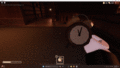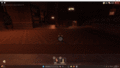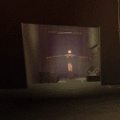Nick Breaths (talk | contribs) m (wording) Tag: 2017 source edit |
(Removed out of places) Tag: 2017 source edit |
||
| (36 intermediate revisions by 17 users not shown) | |||
| Line 5: | Line 5: | ||
|usage=Plays a loud sound that attracts Figure to its location. Can be used to tell the time of when Dread will spawn. |
|usage=Plays a loud sound that attracts Figure to its location. Can be used to tell the time of when Dread will spawn. |
||
|fuel_time=10s after activation |
|fuel_time=10s after activation |
||
|status= |
|||
| ⚫ | |||
|sound1=''' |
|sound1='''Using Sounds''' |
||
| ⚫ | |||
|status=Obtainable (Guaranteed [[The Library|Room 49/50]] and Looting in the mines) |
|||
[[File:ClockTick2.ogg]] |
|||
*Alarm Clock Ringing |
|||
| ⚫ | |||
[[File:AlarmClockBrrr.mp3]] |
|||
*Alarm Clock Ringing (Unedited) |
|||
[[File:Alarm2.ogg]] |
|||
|sound2='''Miscellaneous Sounds''' |
|||
*Figure Breaking Alarm Clock |
|||
| ⚫ | |||
}} |
|||
{{Quote|Careful not to make a sound!|'''Sshh!''' [[Achievement]] description}} |
{{Quote|Careful not to make a sound!|'''Sshh!''' [[Achievement]] description}} |
||
| ⚫ | |||
| ⚫ | |||
| ⚫ | |||
| ⚫ | |||
The ''Alarm Clock'' appears to be a default, round vintage clock. It is mostly colored in a light-brown tone and has 3 legs, two on the front and one in the back. Its bells are colored in a bright and soft yellow. |
The ''Alarm Clock'' appears to be a default, round vintage clock. It is mostly colored in a light-brown tone and has 3 legs, two on the front and one in the back. Its bells are colored in a bright and soft yellow. |
||
=={{Icons|Usage}} Usage== |
== {{Icons|Usage}} Usage == |
||
This item can be used to distract [[Figure]] in any room it appears in, except for the first encounter with it in [[The Mines]], where it does not respond to anything. When used, an animation will play of the ''Alarm Clock'' winding up and being placed down. After the clock strikes midnight, which takes 10 seconds, the clock will ring, attracting Figure. Figure will then proceed to run towards the ''Alarm Clock'' and stomp on it, destroying it. After Figure stomps on the ''Alarm Clock'', [[player]]s will not be able to pick it back up. Figure will then sprint for a while, searching for a player, as the clock was not originally there, indicating that a player is nearby. The ''Alarm Clock'' item does not have a usage or mechanic related to any other entity, besides Figure and Dread. |
This item can be used to distract [[Figure]] in any room it appears in, except for the first encounter with it in [[The Mines]], where it does not respond to anything. When used, an animation will play of the ''Alarm Clock'' winding up and being placed down. After the clock strikes midnight, which takes 10 seconds, the clock will ring, attracting Figure. Figure will then proceed to run towards the ''Alarm Clock'' and stomp on it, destroying it. After Figure stomps on the ''Alarm Clock'', [[player]]s will not be able to pick it back up. Figure will then sprint for a while, searching for a player, as the clock was not originally there, indicating that a player is nearby. The ''Alarm Clock'' item does not have a usage or mechanic related to any other entity, besides Figure and Dread. |
||
{{AnyIcons|ProsAndConsIcon.png|Pros and Cons|caption=Pros and Cons|format===}} |
|||
==Notes== |
|||
| ⚫ | |||
| ⚫ | |||
| ⚫ | |||
| ⚫ | |||
| ⚫ | * If the ''Alarm Clock'' is brought to Door 100, it can still be used to attract Figure, and it can also be placed in Guiding Light and Curious |
||
| ⚫ | |||
| ⚫ | |||
=== {{Icons|Positive}} Pros === |
|||
*Plays a loud sound, which can be used to distract [[Figure]]. |
* Plays a loud sound, which can be used to distract [[Figure]]. |
||
*Guaranteed to spawn twice in every hotel run. |
* Guaranteed to spawn twice in every hotel run. |
||
* Guaranteed to spawn in the room immediately before the [[Jeff Shop]] in [[The Mines]], on top of a crate. |
|||
*Can be picked up after it's placed. |
|||
*Can be |
* Can be picked up after it's placed. |
||
*Can be used to |
* Can be used to move Figure around if it is stuck. |
||
* Can be used to accurately see the time, to avoid/encounter [[Dread]]. |
|||
*Helps know the time left for Dread to spawn in [[The Mines]], due to the floor having no clocks to keep track of the time. |
|||
* |
* Helps know the time left for Dread to spawn in [[The Mines]], due to the floor having no clocks to keep track of the time. |
||
* If you place it right before you pull the lever in Door 100, you can distract Figure and easily evade it without the need of hiding. |
|||
*Using it in the right place can make the [[Figure]] unable to destroy it (thus allowing [[Player|the player]] to pick up the item again), allowing the player more time to find the [[Circuit Breaker Switches |
* Using it in the right place can make the [[Figure]] unable to destroy it (thus allowing [[Player|the player]] to pick up the item again), allowing the player more time to find the [[Circuit Breaker Switches]]/[[Library Book|Books]]. |
||
=== {{Icons|Negative}} Cons === |
|||
*Useless against entities besides [[Figure]] and [[ |
* Useless against entities besides [[Figure]], [[Dread]], [[Sally]], and [[Louie]]. |
||
* If not used carefully, it can lure Figure to a player. |
* If not used carefully, it can lure Figure to a player. |
||
*Only one ''alarm clock'' can be carried per player. |
* Only one ''alarm clock'' can be carried per player. |
||
*Gives little time to run away before ringing and attracting Figure. |
* Gives little time to run away before ringing and attracting Figure. |
||
*If used successfully with |
* If used successfully with Figure it will be destroyed - unable to be used again. |
||
| ⚫ | |||
| ⚫ | |||
| ⚫ | |||
| ⚫ | |||
| ⚫ | |||
| ⚫ | |||
| ⚫ | |||
| ⚫ | |||
=={{Icons|Trivia}}Trivia== |
=={{Icons|Trivia}}Trivia== |
||
* If you place this in the [[Rift]] area, [[Figure]] will not go towards it and you can pick it up. |
* If you place this in the [[Rift]] area, [[Figure]] will not go towards it and you can pick it up. |
||
* This is one of the two items found in [[Hotel|Floor 1]] in |
* This is one of the two items found in [[Hotel|Floor 1]] in [[The Mines Update|The Floor 2 Update]], with the other being the [[Shears]]. |
||
*The item's use could potentially be based on the item with a similar function from the Baldi's Basics series.<ref>[[w:c:baldis-basics-in-education-and-learning:Alarm Clock|Alarm Clock on Baldi's Basics Wiki]]</ref> |
*The item's use could potentially be based on the item with a similar function from the Baldi's Basics series.<ref>[[w:c:baldis-basics-in-education-and-learning:Alarm Clock|Alarm Clock on Baldi's Basics Wiki]]</ref> |
||
*It's possible to get 2 ''Alarm Clocks'', one is on the desk at The Pre-Library, and the other is on the drawer in The Library, where the statue originally had been placed before Floor 2 was released. |
*It's possible to get 2 ''Alarm Clocks'' in The Hotel, one is on the desk at The Pre-Library, and the other is on the drawer in The Library, where the statue originally had been placed before Floor 2 was released. |
||
* The ''Alarm Clock'' can spawn if the [[player]] eats the Prize Inside [[Candy]] from the [[2024 Trick Or Treat Event|2024 Trick or Treat Event]]. |
* The ''Alarm Clock'' can spawn if the [[player]] eats the Prize Inside [[Candy]] from the [[2024 Trick Or Treat Event|2024 Trick or Treat Event]]. |
||
* In [[The Rooms]], the time, according to the ''Alarm Clock'', is midnight, and the time doesn't progress. |
* In [[The Rooms]], the time, according to the ''Alarm Clock'', is midnight, and the time doesn't progress. |
||
* Since |
* Since [[Update Logs|The Content Update]], the ''Alarm Clock'' can be found in [[containers]] in [[The Mines]]. |
||
* |
* If a long time of ringing occurs, but the ''Alarm Clock'' is not destroyed, it will stop. |
||
| ⚫ | |||
| ⚫ | |||
| ⚫ | |||
| ⚫ | |||
| ⚫ | * If the ''Alarm Clock'' is brought to Door 100, it can still be used to attract Figure, and it can also be placed in Guiding Light and Curious Light's Rift, or, it can be brought to [[The Mines]], and placed in the Rift at [[The Adit|Door 100.5]] (with a Rift containing an item) or Door 200 for later future runs. |
||
| ⚫ | |||
=={{Icons|Gallery}} |
== {{Icons|Gallery}} Gallery == |
||
| ⚫ | |||
| ⚫ | |||
| ⚫ | |||
| ⚫ | |||
| ⚫ | |||
| ⚫ | |||
| ⚫ | |||
* |
|||
* |
|||
* |
|||
* |
|||
| ⚫ | |||
<gallery> |
<gallery> |
||
A player holding alarm clock.png|A player holding an ''Alarm Clock'' outside [[The Library]]. |
A player holding alarm clock.png|A player holding an ''Alarm Clock'' outside [[The Library]]. |
||
| Line 76: | Line 80: | ||
Alarmed.gif|An ''Alarm Clock'' ringing. |
Alarmed.gif|An ''Alarm Clock'' ringing. |
||
FigureIHateAlramClocks.gif|[[Figure]] stomping on an ''Alarm Clock''. |
FigureIHateAlramClocks.gif|[[Figure]] stomping on an ''Alarm Clock''. |
||
Screenshot 2024-10-09 215728.png| |
Screenshot 2024-10-09 215728.png|An ''Alarm Clock'' that's been destroyed by Figure. |
||
Screenshot 2024-10-09 210344.png|The ''Alarm Clock'' inside the [[Rift]]. |
Screenshot 2024-10-09 210344.png|The ''Alarm Clock'' inside the [[Rift]]. |
||
ClockSurvived.png|An ''Alarm Clock'' which survived Figure until the cutscene. |
ClockSurvived.png|An ''Alarm Clock'' which survived Figure until the cutscene. |
||
What ❓f the regretevator characters turns into neko seek from doors!? Ówò.jpg|An ''Alarm Clock'' inside an [[Containers|item locker]] in [[The Mines]]. |
What ❓f the regretevator characters turns into neko seek from doors!? Ówò.jpg|An ''Alarm Clock'' inside an [[Containers|item locker]] in [[The Mines]]. |
||
ToolClock.png|An ''Alarm Clock'' inside a [[Containers|toolbox]]. |
|||
AlarmClockonthetableintheNest.png|An ''Alarm Clock'' on a table in the Nest. |
|||
AlarmClockintheGreenhousechest.png|An ''Alarm Clock'' in a Greenhouse chest. |
|||
Sewer clock.png|An ''Alarm Clock'' in the tunnel before Jeff's Shop. |
|||
AlarmClockMines1.png|An ''Alarm Clock'' on a table in The Mines, facing backwards. |
|||
RobloxScreenShot20250119_005243810.png|Ditto, but with a light shined on it. |
|||
File:AlarmClockAdmin.png|The ''Alarm Clock'' shown in the [[Admin Panel]]. |
|||
</gallery> |
</gallery> |
||
<references /> |
|||
| ⚫ | |||
{{Reflist}} |
|||
{{Navigation}} |
{{Navigation}} |
||
| ⚫ | |||
[[Category:Items]] |
[[Category:Items]] |
||
[[Category: |
[[Category:The Hotel]] |
||
[[Category:The Mines]] |
|||
| ⚫ | |||
Latest revision as of 20:45, 5 July 2025
<infobox layout="stacked"> <title source="title"><default>Alarm Clock</default><format>{{{title}}}</format></title>
<image source="image"></image> <group layout="vertical" show="completed"> <header>INFORMATION</header> <label>Status</label> <label>Type</label> <label>Fuel Time</label> <label>Maximum Stack</label> <label>Shop Description</label> <label>Shop Price</label> <label>Usage</label> <label>Damage</label> <label>Size</label> </group> <group layout="vertical" show="completed" collapse="closed"> <header>SOUND FILES</header> </group> </infobox>
"Careful not to make a sound!"
- Sshh! Achievement description
The Alarm Clock is an item that is guaranteed to spawn at Library Entrance (Door 49), The Library (Door 50) in The Hotel, and the room right before Jeff's Shop in The Mines. It can also be found in containers in The Mines.
 Appearance[edit | edit source]
Appearance[edit | edit source]
The Alarm Clock appears to be a default, round vintage clock. It is mostly colored in a light-brown tone and has 3 legs, two on the front and one in the back. Its bells are colored in a bright and soft yellow.
 Usage[edit | edit source]
Usage[edit | edit source]
This item can be used to distract Figure in any room it appears in, except for the first encounter with it in The Mines, where it does not respond to anything. When used, an animation will play of the Alarm Clock winding up and being placed down. After the clock strikes midnight, which takes 10 seconds, the clock will ring, attracting Figure. Figure will then proceed to run towards the Alarm Clock and stomp on it, destroying it. After Figure stomps on the Alarm Clock, players will not be able to pick it back up. Figure will then sprint for a while, searching for a player, as the clock was not originally there, indicating that a player is nearby. The Alarm Clock item does not have a usage or mechanic related to any other entity, besides Figure and Dread.
Pros and Cons Pros and Cons
 Pros[edit | edit source]
Pros[edit | edit source]
- Plays a loud sound, which can be used to distract Figure.
- Guaranteed to spawn twice in every hotel run.
- Guaranteed to spawn in the room immediately before the Jeff Shop in The Mines, on top of a crate.
- Can be picked up after it's placed.
- Can be used to move Figure around if it is stuck.
- Can be used to accurately see the time, to avoid/encounter Dread.
- Helps know the time left for Dread to spawn in The Mines, due to the floor having no clocks to keep track of the time.
- If you place it right before you pull the lever in Door 100, you can distract Figure and easily evade it without the need of hiding.
- Using it in the right place can make the Figure unable to destroy it (thus allowing the player to pick up the item again), allowing the player more time to find the Circuit Breaker Switches/Books.
 Cons[edit | edit source]
Cons[edit | edit source]
- Useless against entities besides Figure, Dread, Sally, and Louie.
- If not used carefully, it can lure Figure to a player.
- Only one alarm clock can be carried per player.
- Gives little time to run away before ringing and attracting Figure.
- If used successfully with Figure it will be destroyed - unable to be used again.
 Bugs[edit | edit source]
Bugs[edit | edit source]
- You can drop and pick up an Alarm Clock extremely fast with other players to give a player 2 alarm clocks.
- The Alarm Clock can fling away when the alarm goes off, likely due to the shaking animation making its hitbox clip through an object.
- Figure can get stuck in some places while trying to reach an Alarm Clock.
- There was a bug where Figure became completely deaf after stomping on an Alarm Clock; this has been patched.
- The Alarm Clock can spawn even if the "Out Of Stuff" Modifier is on.
- The noise that alerts Figure can cause the entity to charge around the area, bumping into objects and making it unpredictable.
- If you place two alarm clocks in quick succession and get one to ring while Figure is destroying the other one, Figure will constantly run back and forth between the two for a long time not knowing which sound to go towards first, keeping it in place.
 Trivia[edit | edit source]
Trivia[edit | edit source]
- If you place this in the Rift area, Figure will not go towards it and you can pick it up.
- This is one of the two items found in Floor 1 in The Floor 2 Update, with the other being the Shears.
- The item's use could potentially be based on the item with a similar function from the Baldi's Basics series.[1]
- It's possible to get 2 Alarm Clocks in The Hotel, one is on the desk at The Pre-Library, and the other is on the drawer in The Library, where the statue originally had been placed before Floor 2 was released.
- The Alarm Clock can spawn if the player eats the Prize Inside Candy from the 2024 Trick or Treat Event.
- In The Rooms, the time, according to the Alarm Clock, is midnight, and the time doesn't progress.
- Since The Content Update, the Alarm Clock can be found in containers in The Mines.
- If a long time of ringing occurs, but the Alarm Clock is not destroyed, it will stop.
- If the Alarm Clock is used by accident, it may be picked back up before ringing. This resets the timer and allows for another use.
- The Alarm Clock can also be picked up after it starts ringing, however if Figure destroys it, this will not work.
- The Alarm Clock can be used to see the spawn time of Dread, and not only in The Hotel.
- The Alarm Clock can be found at Door 49 on the large office desk, and in The Library, found on a dresser next to a couch downstairs.
- If the Alarm Clock is brought to Door 100, it can still be used to attract Figure, and it can also be placed in Guiding Light and Curious Light's Rift, or, it can be brought to The Mines, and placed in the Rift at Door 100.5 (with a Rift containing an item) or Door 200 for later future runs.
- In The Mines, Figure can only be distracted on its 2nd and 3rd encounter.
 Gallery[edit | edit source]
Gallery[edit | edit source]
A player holding an Alarm Clock outside The Library.
- Error creating thumbnail: File missing
The spawn location of the first Alarm Clock at Door 49.
- Screenshot 2024-10-09 215355.png
The Spawn Location of the second Alarm Clock at Door 50.
Figure stomping on an Alarm Clock.
- Screenshot 2024-10-09 215728.png
An Alarm Clock that's been destroyed by Figure.
- Screenshot 2024-10-09 210344.png
The Alarm Clock inside the Rift.
- What ❓f the regretevator characters turns into neko seek from doors!? Ówò.jpg
An Alarm Clock inside an item locker in The Mines.
- ToolClock.png
An Alarm Clock inside a toolbox.
- Sewer clock.png
An Alarm Clock in the tunnel before Jeff's Shop.
- RobloxScreenShot20250119 005243810.png
Ditto, but with a light shined on it.
The Alarm Clock shown in the Admin Panel.
References[edit | edit source]
{{#vardefine:columns|1}}