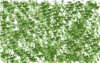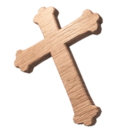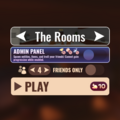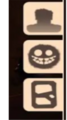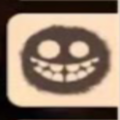No edit summary |
JustJaimeOG (talk | contribs) (Another bug with Admin Panel.) |
||
| (11 intermediate revisions by 8 users not shown) | |||
| Line 4: | Line 4: | ||
<gallery> |
<gallery> |
||
AdminPanelButtonHD.png|Panel Button |
AdminPanelButtonHD.png|Panel Button |
||
Admin panel icon.png|Gamepass Icon |
|||
AdminGamepass.png|Gamepass Button |
|||
</gallery> |
</gallery> |
||
|price={{Robux}} 299<ref name="regional">The price of this gamepass is subject to regional pricing. This means the robux cost of the gamepass can fluctuate, up to a 70% reduction (90 {{Robux}}). You can read more in [https://devforum.roblox.com/t/introducing-regional-pricing-for-passes/3621382 this devforum post] or [https://create.roblox.com/docs/production/monetization/regional-pricing the creator hub]. This price is based on the original price of the gamepass, unaffected by regional pricing</ref> |
|price={{Robux}} 299<ref name="regional">The price of this gamepass is subject to regional pricing. This means the robux cost of the gamepass can fluctuate, up to a 70% reduction (90 {{Robux}}). You can read more in [https://devforum.roblox.com/t/introducing-regional-pricing-for-passes/3621382 this devforum post] or [https://create.roblox.com/docs/production/monetization/regional-pricing the creator hub]. This price is based on the original price of the gamepass, unaffected by regional pricing</ref> |
||
| Line 38: | Line 39: | ||
</div> |
</div> |
||
}} |
}} |
||
{{Admin Panel/Category|Entities |
{{Admin Panel/Category|Entities<ref group="note">Spawns the entity when pressed, can be used multiple times.</ref>|2= |
||
<div style="text-align:center;background:rgba(48,34,31,0.6);border-radius:8px;margin:4px 0"> |
<div style="text-align:center;background:rgba(48,34,31,0.6);border-radius:8px;margin:4px 0"> |
||
{{Admin Panel/Button|type=default|text=[[Rush|<span style=color:#ffdebd>Rush</span>]]}} |
{{Admin Panel/Button|type=default|text=[[Rush|<span style=color:#ffdebd>Rush</span>]]}} |
||
| Line 54: | Line 55: | ||
{{Admin Panel/Button|type=default|text=[[A-120|<span style=color:#ffdebd>A-120</span>]]}} |
{{Admin Panel/Button|type=default|text=[[A-120|<span style=color:#ffdebd>A-120</span>]]}} |
||
{{Admin Panel/Button|type=default|text=[[2023_April_Fools_Event#Jeff_the_Killer|<span style=color:#ffdebd>Jeff The Killer</span>]]}} |
{{Admin Panel/Button|type=default|text=[[2023_April_Fools_Event#Jeff_the_Killer|<span style=color:#ffdebd>Jeff The Killer</span>]]}} |
||
{{Admin Panel/Button|type=red|text=DELETE ALL}} |
{{Admin Panel/Button|type=red|text=DELETE ALL<ref group="note">Deletes ALL entities, including ones spawned by the Admin Panel and by normal means.</ref>}} |
||
</div> |
</div> |
||
}} |
}} |
||
| Line 167: | Line 168: | ||
|textcolor3=#96B3BC |
|textcolor3=#96B3BC |
||
|text3=Requires {{Robux}} 299<ref name="regional" />, [[File:NOPROGRESS.png|23px|link=]] No Progress, [[File:NORIFT.png|23px|link=]] No Rift, [[File:NOKNOBS.png|23px|link=]] No Knobs |
|text3=Requires {{Robux}} 299<ref name="regional" />, [[File:NOPROGRESS.png|23px|link=]] No Progress, [[File:NORIFT.png|23px|link=]] No Rift, [[File:NOKNOBS.png|23px|link=]] No Knobs |
||
|floors=[[The Hotel]], [[The Mines]], [[The Rooms]] <small> (upcoming) </small>, [[The Backdoor]] <small> (upcoming) </small>, [[ |
|floors=[[The Hotel]], [[The Mines]], [[The Rooms]] <small> (upcoming) </small>, [[The Backdoor]] <small> (upcoming, possibly) </small>, [[The Outdoors]] <small> (possibly) </small>|decrease=INFINITE}} |
||
== {{Icons|Bugs}} Bugs == |
== {{Icons|Bugs}} Bugs == |
||
| ⚫ | |||
{{Collapsed Section|Bugs| |
|||
| ⚫ | |||
* Using the “Next Room” button during a [[Seek]] chase will not teleport you to the next room until Seek is close enough. However, this is not the case for [[The Caverns]] or [[The Sewage Pipes]] chases in [[The Mines]]. |
* Using the “Next Room” button during a [[Seek]] chase will not teleport you to the next room until Seek is close enough. However, this is not the case for [[The Caverns]] or [[The Sewage Pipes]] chases in [[The Mines]]. |
||
** You can get softlocked in the last Seek room if you get caught by Seek whilst in God Mode. |
** You can get softlocked in the last Seek room if you get caught by Seek whilst in God Mode. |
||
| Line 203: | Line 203: | ||
* In multiplayer, if another player is in the elevator and another one brings them. It brings the entire elevator. Once all players enter the elevator the cutscene will start. |
* In multiplayer, if another player is in the elevator and another one brings them. It brings the entire elevator. Once all players enter the elevator the cutscene will start. |
||
* If you press the "Replace Rush" button and then press the "Revert Rush" button, trying to spawn Rush won't work. The same thing happens with the "Replace Ambush" and "Revert Ambush" buttons. However replacing Ambush won't make your custom entity spawn if you try by spawning Ambush. |
* If you press the "Replace Rush" button and then press the "Revert Rush" button, trying to spawn Rush won't work. The same thing happens with the "Replace Ambush" and "Revert Ambush" buttons. However replacing Ambush won't make your custom entity spawn if you try by spawning Ambush. |
||
* While hiding with FLY/NOCLIP mode enabled, your camera will move by itself rapidly.}} |
|||
}} |
|||
== {{Icons|Trivia}} Trivia == |
== {{Icons|Trivia}} Trivia == |
||
| Line 220: | Line 220: | ||
<gallery> |
<gallery> |
||
Admin panel icon.png|The ''Admin Panel'' gamepass icon. |
|||
AdminEnabled.png|Gamepass Button enabled. |
|||
| ⚫ | |||
AdminDisabled.png|Ditto, but it's disabled. |
|||
| ⚫ | |||
| ⚫ | |||
| ⚫ | |||
| ⚫ | |||
| ⚫ | |||
| ⚫ | |||
| ⚫ | |||
| ⚫ | |||
| ⚫ | |||
| ⚫ | |||
| ⚫ | |||
| ⚫ | |||
| ⚫ | |||
| ⚫ | |||
| ⚫ | |||
| ⚫ | |||
| ⚫ | |||
| ⚫ | |||
| ⚫ | |||
DailyTeaser16.jpeg|The new Admin Panel interface, coming in the next update. With 3 new buttons, the first 2 being one for the player and the other for entity's, the other is unknown what it could be |
|||
Admin panel categories.png|Buttons in a teaser for a new updated admin panel, they appear to be categories. |
|||
Player button admin.png|Ditto, but the player category. |
|||
Entity button admin.png|Ditto, but the entity category. |
|||
Doors button icon.png|Ditto, but the room category. |
|||
</gallery> |
</gallery> |
||
== {{Icons| |
== {{Icons|Gallery}} References == |
||
{{Reflist}} |
{{Reflist}} |
||
{{Navigation}} |
{{Navigation}} |
||
[[Category:Miscellaneous]] |
[[Category:Miscellaneous]] |
||
[[Category:Modifiers]] |
|||
[[ru:Панель администратора]] |
[[ru:Панель администратора]] |
||
Latest revision as of 04:10, 23 June 2025
<infobox layout="stacked"> <title source="title"><default>Admin Panel</default><format>Admin Panel</format></title>
<image source="image"></image> <group layout="vertical" show="completed"> <header>INFORMATION</header> <label>Type</label> <label>Time</label> <label>Essential</label> <label>Price</label> <label>Usage</label> </group> <group layout="vertical" show="completed" collapse="closed"> <header>SOUND FILES</header> </group> </infobox>
The Admin Panel is a game mechanic in DOORS, introduced in the Content Update. It is accessed by purchasing the Admin Panel gamepass which costs 299 ![]() [1].
[1].
 Overview[edit | edit source]
Overview[edit | edit source]
The Admin Panel works like a modifier, it can be activated when creating an elevator in the Lobby, but keep in mind that whilst the Admin Panel is enabled, you won't be able to gain any Knobs, Achievements, Progress, nor use the Rift. These were disabled as using the Admin Panel makes many of these aspects of the game incredibly trivial.
The Admin Panel was first teased and seen in The Content Update trailer, releasing a day before the update's release.
The Admin Panel gives you access to a menu with several options, listed below.
 Options[edit | edit source]
Options[edit | edit source]
Quick Buttons
|
|---|
{{#vardefine:background|
{{#vardefine:text|
{{#vardefine:background|
{{#vardefine:text|
{{#vardefine:background|
{{#vardefine:text|
{{#vardefine:background|
{{#vardefine:text|
|
Entities[note 5]
|
|---|
{{#vardefine:background|
{{#vardefine:text|
{{#vardefine:background|
{{#vardefine:text|
{{#vardefine:background|
{{#vardefine:text|
{{#vardefine:background|
{{#vardefine:text|
{{#vardefine:background|
{{#vardefine:text|
{{#vardefine:background|
{{#vardefine:text|
{{#vardefine:background|
{{#vardefine:text|
{{#vardefine:background|
{{#vardefine:text|
{{#vardefine:background|
{{#vardefine:text|
{{#vardefine:background|
{{#vardefine:text|
{{#vardefine:background|
{{#vardefine:text|
{{#vardefine:background|
{{#vardefine:text|
{{#vardefine:background|
{{#vardefine:text|
{{#vardefine:background|
{{#vardefine:text|
{{#vardefine:background|
{{#vardefine:text|
|
{{#vardefine:background|
{{#vardefine:text|
|
Players
| ||||||||||||||||||||
|---|---|---|---|---|---|---|---|---|---|---|---|---|---|---|---|---|---|---|---|---|
{{#vardefine:background|
{{#vardefine:text|
{{#vardefine:background|
{{#vardefine:text|
{{#vardefine:background|
{{#vardefine:text|
{{#vardefine:background|
{{#vardefine:text|
{{#vardefine:background|
{{#vardefine:text|
{{#vardefine:background|
{{#vardefine:text|
{{#vardefine:background|
{{#vardefine:text|
{{#vardefine:background|
{{#vardefine:text|
{{#vardefine:background|
{{#vardefine:text|
{{#vardefine:background|
{{#vardefine:text|
{{#vardefine:background|
{{#vardefine:text|
{{#vardefine:background|
{{#vardefine:text|
{{#vardefine:background|
{{#vardefine:text|
{{#vardefine:background|
{{#vardefine:text|
|
Room
| ||||||||
|---|---|---|---|---|---|---|---|---|
{{#vardefine:background|
{{#vardefine:text|
{{#vardefine:background|
{{#vardefine:text|
{{#vardefine:background|
{{#vardefine:text|
|
Notes
|
|---|
|
Modifiers Modifier[edit | edit source]
"Spawn entities, items, and troll your friends! Cannot gain progression while enabled."
Requires
Floors: The Hotel, The Mines, The Rooms (upcoming) , The Backdoor (upcoming, possibly) , The Outdoors (possibly)
 Bugs[edit | edit source]
Bugs[edit | edit source]
- Using the “Next Room” button during a Seek chase will not teleport you to the next room until Seek is close enough. However, this is not the case for The Caverns or The Sewage Pipes chases in The Mines.
- You can get softlocked in the last Seek room if you get caught by Seek whilst in God Mode.
- You can especially get softlocked if you noclip to the next room, and then revive in another room, as Glitch will always jumpscare you once you go to the next room, and then will proceed to teleport you back one room.
- Trying to enter the room otherwise will teleport you back, and if repeated it will spawn Glitch.
- You can get softlocked in the last Seek room if you get caught by Seek whilst in God Mode.
- If Seek is close enough, you can skip the cutscene where you fall off the bridge and into the minecart. This will allow you to enter the minecart section without the need for the minecart. After making it to the end of the chase, you will retain your jump ability for the rest of the game up until completing The Dam, where it will be removed after defeating Dam Seek. (NOTE: You will not be able to progress to The Nest without the Admin Panel, as the game can't trigger the intro cutscene without the minecart)
- If you revive yourself after dying on the minecart section of The Caverns chase through use of the admin panel, it will freeze your screen in place, this can be solved through use of the next room button. However it will cause the game to glitch, forcing you to use noclip to enter the next room each time or else Glitch will teleport you to the previous room on attempted progression.
- This also causes certain events to be delayed by a door or two (like The Sewage Pipes chase) or will remove events entirely (such as Dam Seek.)
- It also makes it impossible to interact with the exit door, thus making the floor technically impossible.
- However, you can open Door 201 under The Woods map by using noclip to prevent Glitch teleport you to previous room again.
- It also makes it impossible to interact with the exit door, thus making the floor technically impossible.
- This also causes certain events to be delayed by a door or two (like The Sewage Pipes chase) or will remove events entirely (such as Dam Seek.)
- There are a few entities or obstacles that bypass God Mode in the admin panel, such as: Seek's Hands (The Hotel), A-120, and wrong paths in The Minecart chase.
- While not damaging you, the animation and sound for Dupe will play whether you have God Mode enabled or not.
- This also applies to Screech, Dread, Giggle, Seek Sludge, Void, A-90, Snare, Eyes, Lookman, and the shadows that close in when in a Firedamp, the water, or Seek's slime in The Dam for too long.
- Uniquely, if you don't have any Crucifixes and if you got caught by Haste. It will play an extra long version of its jumpscare, but will not kill you, instead once it ends, you'll be back as you were with zero seconds on the clock, and until you flip a timer lever, Haste cannot spawn.
- Upon running away or getting caught, Haste can play the death noise, but will not actually kill you.
- While technically not killing you, A-120 will render your character immobile, being unable to move, use items, noclip, or even under some cases revive, this is the case for the wrong turns on the minecarts as well. This can be fixed by flinging or reviving yourself.
- While not damaging you, the animation and sound for Dupe will play whether you have God Mode enabled or not.
- If players are with God Mode enabled, Sally will despawn upon entering through the window, unable to function properly. She will still despawn If God Mode is enabled during her chase.
- When deleting Figure in the Electrical Room, the cutscene for it being set on fire will not occur. However, after completing the Breaker Puzzle, it will play the cutscene of it pounding on the door, but it will never break in, as figure isn't actually there. It will still appear in the ending cutscene, as that is a separate instance that can't be deleted.
- If you complete the breaker room puzzle before the large gateway opens through use of noclip, the floor is rendered unbeatable, as there is no way to power the elevator.
- This makes it highly likely that the player will not be able to finish the game (enter the elevator in the final cutscene) as this bug will not cause the elevator to appear/disappear.
- Killing yourself over and over in The Reception causes the Rift's opening animation to play each death, stacking the music and light
- Spawning Dread in The Reception or The Adit and dying to it will cause your sound to be muffled for the rest of the game.
- Some entities will not spawn in boss rooms, such as The Library, The Dam, and The Electrical Room.
- Trying to spawn Figure in The Office Room (Hotel) or in The Dam (Mines) will cause it to get stuck at the entrance, the same happens with Giggle.
- When playing in multiplayer, if one of the players get voided while in elevator, elevator will be on the start of The Electrical Room. Then if the player clicks last room, elevator will go to previous room, if all players will enter the elevator after that, the cutscene will start.
- When trying to spawn many Figures in The Reception or in The Adit without the God Mode on, it will cause the player to die again and again until it clicks on Delete All button and click on Next Room Button.
- For some unknown reason, when pressing the "LIGHT ROOM" with "Affect All Rooms" enabled, it will still only light up the current room regardless if the "Affect All Rooms" option is enabled or not.
- If spamming Void button on any player the audio will bug and making any sounds muffled like when you get voided by normal means.
- When you die to The Custom Entity. “Scary Entity” sometimes gets tagged.
- In multiplayer, if another player is in the elevator and another one brings them. It brings the entire elevator. Once all players enter the elevator the cutscene will start.
- If you press the "Replace Rush" button and then press the "Revert Rush" button, trying to spawn Rush won't work. The same thing happens with the "Replace Ambush" and "Revert Ambush" buttons. However replacing Ambush won't make your custom entity spawn if you try by spawning Ambush.
- While hiding with FLY/NOCLIP mode enabled, your camera will move by itself rapidly.
 Trivia[edit | edit source]
Trivia[edit | edit source]
- When Admin Panel is enabled (in The Hotel or in The Mines), the elevator music won't play at all and will immediately send player to the first room.
- The Custom Entity has a raycasting range longer than Rush's.
- When Admin Panel is disabled, in the console it will say, "NO ADMIN!! LOSER".
- The DELETE ALL button deletes all entities, regardless of if it was spawned through the Admin Panel or normal means.
- Hide UI and Jumping button are coming in the Admin Panel.[2]
- The Admin Panel will be available in The Backdoor & The Rooms in the near future.[citation needed]
- The Admin Panel is similar and inspired by to RAGDOLL UNIVERSE, when owning a VIP server gives you the Admin Panel. Similarly, their keybind characters are similar, one being ~ and ‘, and the other being ~ and ].
- If you spawn A-60 or A-120 using the Admin Panel, there is a chance for A-90 to attack, like in The Rooms.
- When spawning items, the items given will be at the count/durability/capacity they are when buying them at the Pre-Run Shop or Jeff's Shop.
- If items that can't be bought at any shop are spawned, they will be given at full durability or the amount of durability that they're usually found at.
 Gallery[edit | edit source]
Gallery[edit | edit source]
- Error creating thumbnail: File missing
The Admin Panel as seen in the Create Elevator menu.
- Quick Buttons and Entities.png
Quick Buttons & Entities section.
- Players, Stats, Gold.png
Players, Stats & Gold section.
- Room(AP).png
Room section.
- Знімок екрана 2025-05-24 142415.jpg
Ditto, but in Ukraine.
The Admin panel available for selection in the "Create Elevator" menu for The Rooms.
- Error creating thumbnail: File missing
The new Admin Panel interface, coming in the next update. With 3 new buttons, the first 2 being one for the player and the other for entity's, the other is unknown what it could be
- Player button admin.png
Ditto, but the player category.
 References[edit | edit source]
References[edit | edit source]
{{#vardefine:columns|1}}
- ↑ 1.0 1.1 Cite error: Invalid
<ref>tag; no text was provided for refs namedregional - ↑ LightningSplash on Twitter: "Q: "Can u add a Hide UI button and a Jump button in the admin panel pls mu brither?" A: "noted!"" (link)