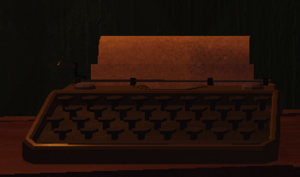Interactables are decorations that can be interacted with by players in-game.
Note: This page does not include Containers, Automatic Events or Items players can use/move.
 Overview
Overview
When the player is in-game, they have the ability to interact with certain decorations situated around rooms in the Hotel. These decorations once interacted with only will make sounds and/or movement. Therefore, their only use is to act as playful decorations that players can discover whilst playing the game.
The controls of using Interactables on certain devices are as follows:
- On PC, players will have to press E to interact with an Interactable.
- On Mobile, players will have to press the pointer button near the top-left corner of the crouch button.
- On Xbox, players will have to press File:Xbox Button X.png to interact with an Interactable.
 List of Interactables
List of Interactables
| Name | Image | Function | Location |
|---|---|---|---|
| Typewriter | Produces clicking noises | On top of Containers or tables in most rooms | |
| Bell | Produces ringing noises until broken | On the Reception's Desk | |
| Globe | Spins multiple times | On top of tables, usually in small rooms | |
| Elevator Button | Allows players to skip the Elevators cutscene | Lobby/Reception Elevators | |
| Paintings | Allows players to access the Painting's name | Almost every room |
 Notes
Notes
- Interactables were introduced during the game's release.
- Although having the ability to be interacted with by players, Interactables serve the same duty as normal decorations.
Note by Chocolate Covered Frappe: If there are any Interactables I've missed, could you please add them to the page!