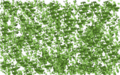<infobox layout="stacked"> <title source="title"> <default>Custom Entities</default> <format>Custom Entities</format> </title>
<image source="image"></image> <group layout="vertical" show="complete"> <header>INFORMATION</header> <label>Type</label> <label>Behaviour</label> <label>Floors</label> <label>Damage</label> <label>Profit</label> <label>Health</label> <label>Spawn Rate</label> </group> <group layout="vertical" show="complete"> <header>ADDITIONAL INFORMATION</header> <label>Date Added</label> <label>Creator(s)</label> </group> <group layout="vertical" show="complete" collapse="closed"> <header>SOUND FILES</header> </group> </infobox> Custom Entities are entities that can only be spawned by an Admin using the Admin Panel.
 Appearence
Appearence
| This Section only accounts for the default custom entity. |
The default Custom Entity looks like a bootleg rush plush with green Rush particles and higher pitched Rush sounds.
 Overview
Overview
Custom Entities where first introduced in the Content Update as an Admin Panel-only entity. The Player can change their name, face, particles (fog), light color, far and close sounds, damage, speed, rebounds and delay. Damage can be scaled from 0 to 500, speed can be scaled from 5 to 1000, rebounds can be scaled from 0 to 100 and delay can be scaled from 0 to 10.
 History
History
 Trivia
Trivia
- The jumpscare of custom entities is always the same as of Rush.
 Gallery
Gallery
- Screenshot 20221211 114502.png
The default Custom Entity icon named "Awesome Rush".