HiderPlayz (talk | contribs) (Adding categories) |
HiderPlayz (talk | contribs) (Added Infobox (idk what else to add, so do that yourself)) |
||
| Line 2: | Line 2: | ||
Stream Integration or Chat Control is an upcoming mechanic and a special [[Modifiers|Modifier]] for DOORS, being released along with The Content Update. It is a special feature which allows streamers to interact towards the players mid-stream to either help or hinder the streamer. |
Stream Integration or Chat Control is an upcoming mechanic and a special [[Modifiers|Modifier]] for DOORS, being released along with The Content Update. It is a special feature which allows streamers to interact towards the players mid-stream to either help or hinder the streamer. |
||
{{Mechanics|title=Stream Integration|image=chat_control.png|price=Free|usage=The chat of a streamer can control the streamers round on YouTube and Twitch through Polls, or they can spam emojis to make the emoji's fly around the game.}} |
|||
[[Category:Features]] |
[[Category:Features]] |
||
[[Category:Upcoming Content]] |
[[Category:Upcoming Content]] |
||
Revision as of 11:16, 20 December 2024
| "Oye... who do you think built this place? Stream Integration, I mean. " - El Goblino (altered) Stream Integration is currently a stub. Help the wiki by expanding it! The article will be finished soon. Content needed: Upcoming Content has not released, so not much information has been covered |
| "I been thinking of starting a business just like Jeff, düd." - El Goblino This page contains upcoming content. That means that this article has content that is subject to change at any time from new and emerging details. |
Stream Integration or Chat Control is an upcoming mechanic and a special Modifier for DOORS, being released along with The Content Update. It is a special feature which allows streamers to interact towards the players mid-stream to either help or hinder the streamer.
<infobox layout="stacked"> <title source="title"><default>Stream Integration</default><format>Stream Integration</format></title>
<image source="image"></image> <group layout="vertical" show="completed"> <header>INFORMATION</header> <label>Type</label> <label>Time</label> <label>Essential</label> <label>Price</label> <label>Usage</label> </group> <group layout="vertical" show="completed" collapse="closed"> <header>SOUND FILES</header> </group> </infobox>